"Enymated 2" - Animated Fashion Instagram Story Photoshop Template Mockup
In this psd template, you will get : 10 psd files.
This psd files are well organized and easy to customize with your photos and your own text. I gave red color tag layer for background and yellow color tag layer for text on it so you can edit them easier.
This template requires Adobe Photoshop CC to edit perfectly.



All images in this template is just for preview.
I’ve used the following images from.
- Pixabay
- Pexels



I've used the great fonts.
- Coda (Google Font)
- Roboto Slab (Google Font)
- Roboto (Google Font)
- Raleway (Google Font)

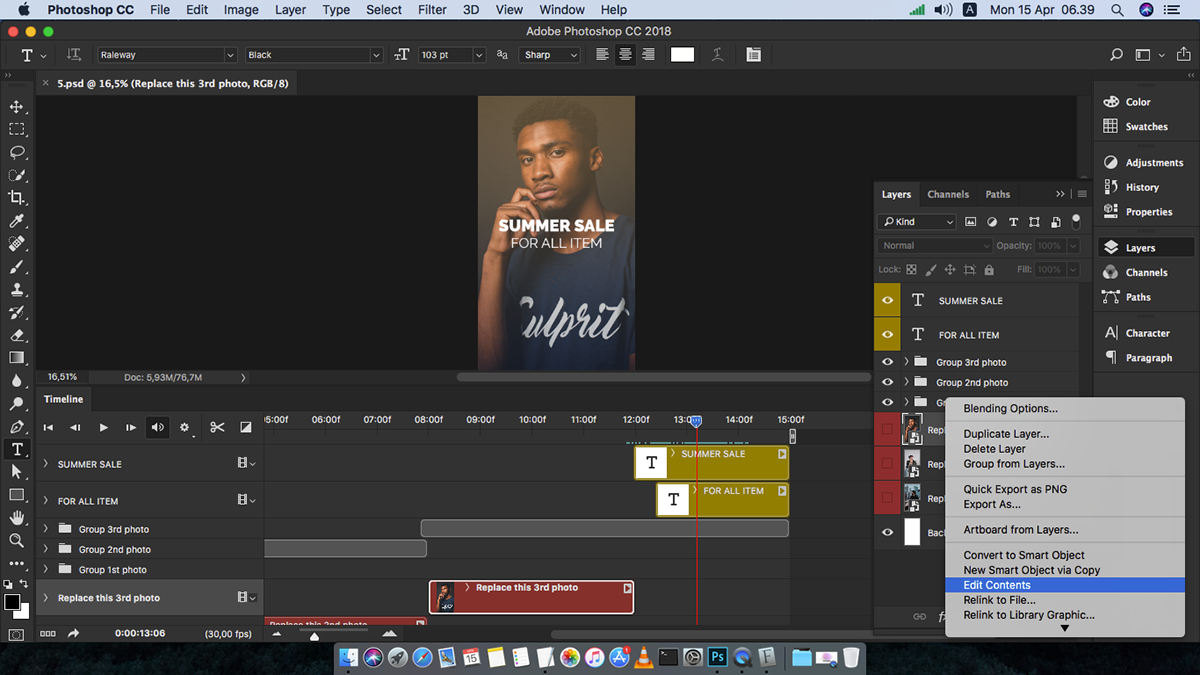


If you don’t see the text that you want to edit, just drag the “current time indicator” until the text show up. I gave a yellow color tag in text layer. You can easily open the group text then edit it. Then add your photo into a “Replace this image” layer by right click on it and select edit this content. I suggest you add a high resolution image (1080x1920 pixel minimum resolution).

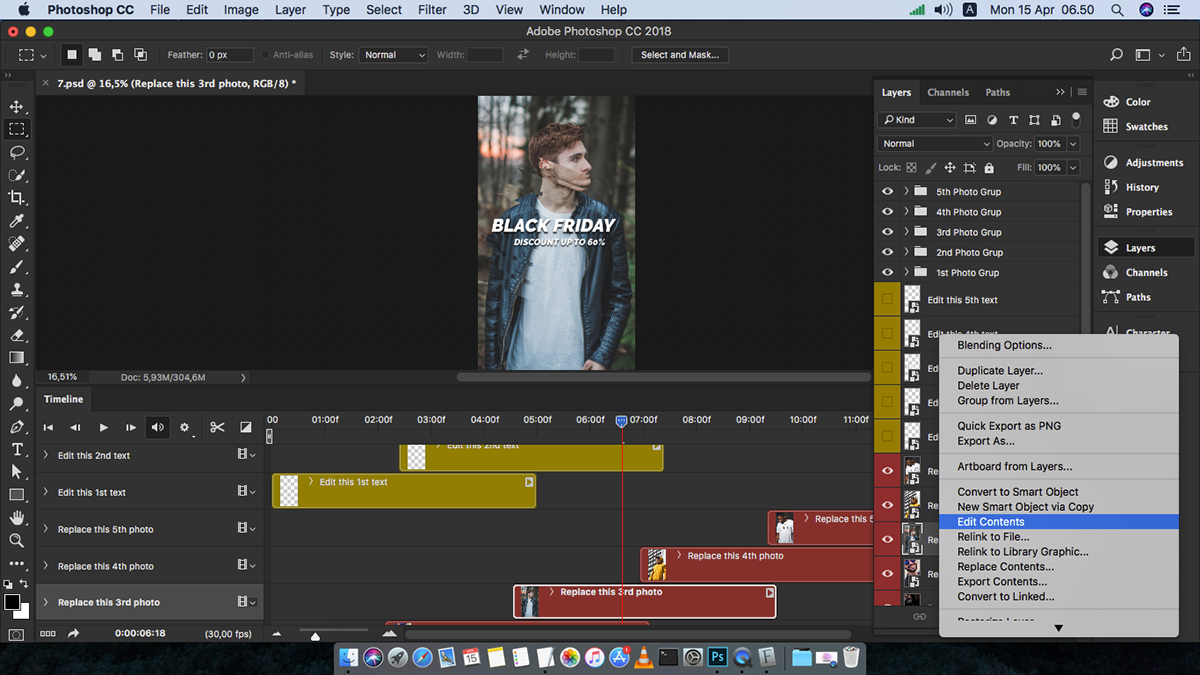
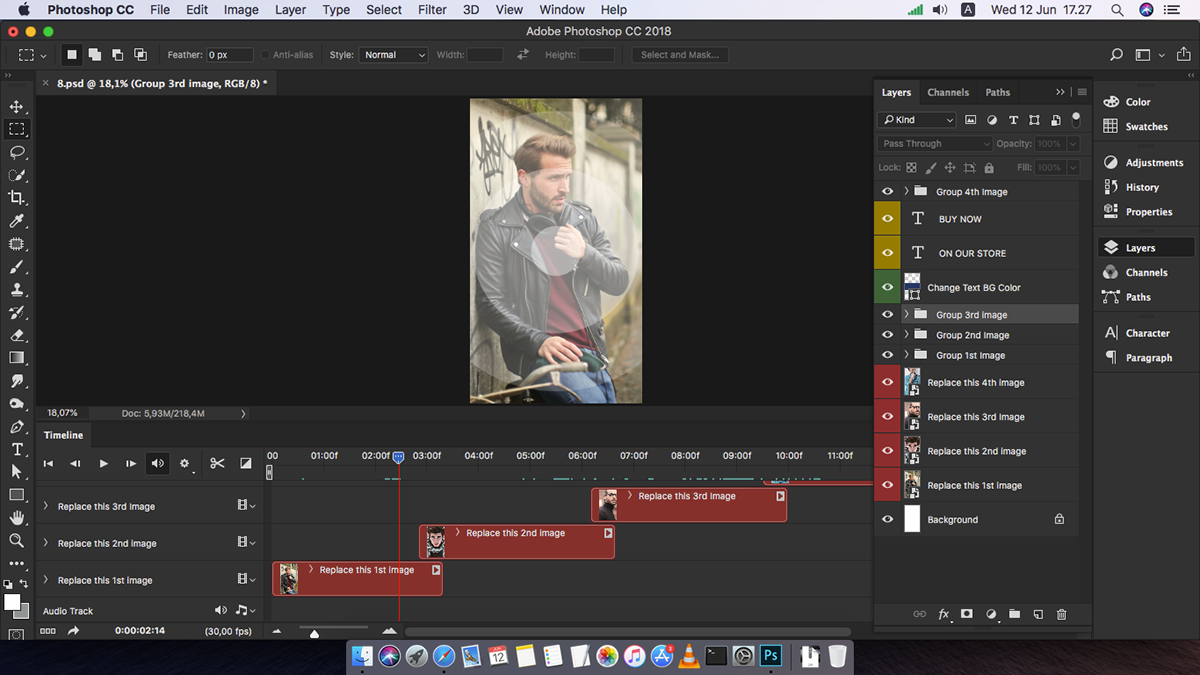

I used free license fonts in this entire template design. You can search the yellow layers on the right panel to edit the text with your own text. And with Type tool (or just simply push “T” on your keyboard) you can edit all the text as you want. Right click on the red layers and select “Edit Contents” to replace the images with your photo. Do the same way to replace the other image on the other layers.

Buy this template now on Creative Market.




