
Pinterest Redesign Case Study
Overview
Pinterest is a social media platform where users can digitally pin images they find interesting or inspirational to an online vision board. The purpose of the platform is so that is so users can gather inspirations and ideas in a visual form that is easy to understand, digest, and pass on. User can post new pins, share what they found, and collaborate with other users on projects.

Shaping the Problem
Pinterest-- according to interviewed users, forums, and comments-- has changed drastically in the last few years and not for the better. There isn't that many social media platforms out that can do what Pinterest does so that, alone, has kept a great deal of long time users engaged. Regardless, Pinterest has the tendency to loose new users or greatly frustrate long time users. I wanted to delve into this problem and find out the cause of these frustrations.

Who Are The Users?
The users that have flocked to Pinterest and user it on a regular basis are as follows:
Gender
81% of Pinterest users are women. The tend to use it for planning out and gathering ideas for life events (marriage, baby showers, trips, moving, etc.)
The platform is starting to become more popular with men but women tend to use it more often and more religiously.
Age Range
The ages that normally make of the users on Pinterest fall under the age range of 18 - 29 and 35 - 50 years old. A larger percentage of users are millennials.
Purpose of Pinterest According to Users
- Planning a life event, such as a wedding or a baby shower
- Gather research or inspiration for a certain topics
- Finding things they wanna buy for themselves or as gifts
- To gather inspiration quickly for personal projects
- To promote themselves or their businesses
- Finding recipes, how-tos, and DIY Projects

Research Insights
Inconsistency
"I used to be on Pinterest all the time, updating my boards, trying to get more repins and likes, THEN pinterest took away the feature to see how many people repinned your pin. So that was out. But it was okay because i still got notifications (THAT MADE SENSE and that i cared about) on who pinned what. However, now its all a mess and on my notifications tab-- idk what I'm looking at half the time."
— Alicia Santiago
Pinterest tends to make changes to their site that only confuse their users. The changes are so frequent that long time users get frustrated and no longer know what to expect when they sign into the app. Most of these users have been on the site for a long time and still use it but they tend to rate their experience as subpar. It sounds like what users want more than anything is consistency and a user flow that is easy to follow and doesn't change over night.
“Biggest problem is the algorithm which defines what I see on my homepage. It's rubbish. Having pinned a few hundred pins and created many boards, they have a really strong data set on what I am interested in. But too much of what's on my homepage feels targeted to the average Pinterest user, or as a minimum someone who is not me.”
-- Sam Ashken
Long time users feel like they experiences aren't being tailored to them, despite that fact that their profiles, pins, and boards provides a look into their personal interests. They believe with all of this information, Pinterest should be able to create a better experience to each individual user, especially around advertisements. If the ads weren't generic or if they centered around their interests, they wouldn't be as bothered.
Organizing Boards & Pins Are A Pain
“For hardcore pinners that want to move around groups of pins, bulk-retag, and so on, the current process of editing each pin is painful. I occasionally pin fashion collections, and when I decided to change my system of organizing collections-by-season, it was highly unpleasant reorganizing my pins.”
-- Celine Nguyen
"I absolutely, unequivocally HATE the screwy way Pinterest screwed up how users can arrange and rearrange their boards. Good luck trying to alphabetize them!"
-- Maggie Soff
-- Maggie Soff
User have a hard time organizing their pins and boards, especially when they have several boards to go through. If they want to go in and change how things are structured, sort it alphabetically, or apply sections, it is a hassle for them to do so. As a matter of fact, this isn't an ability to sort pins in anyway. Pinterest had recently add the organize function as well as the create a new section button within users' boards but it has done little to enhance the overall experience when it come to organizing.
Mobile Designs
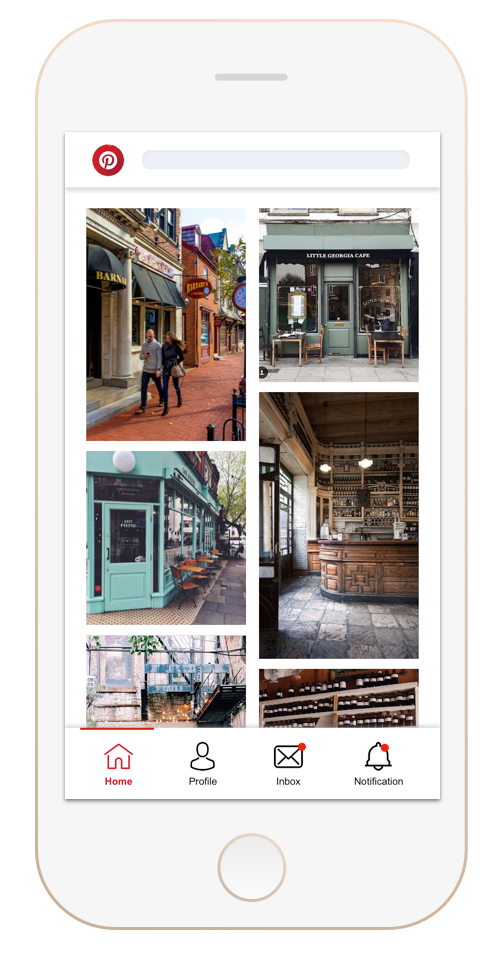
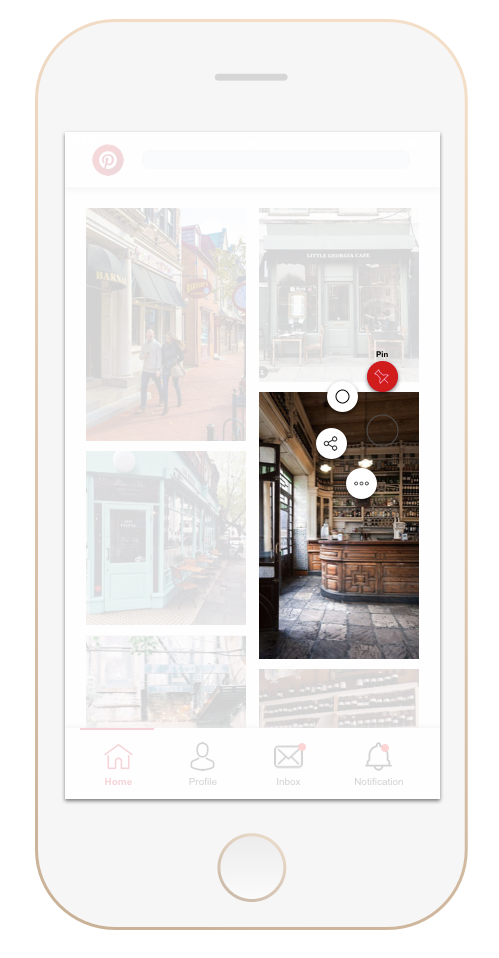
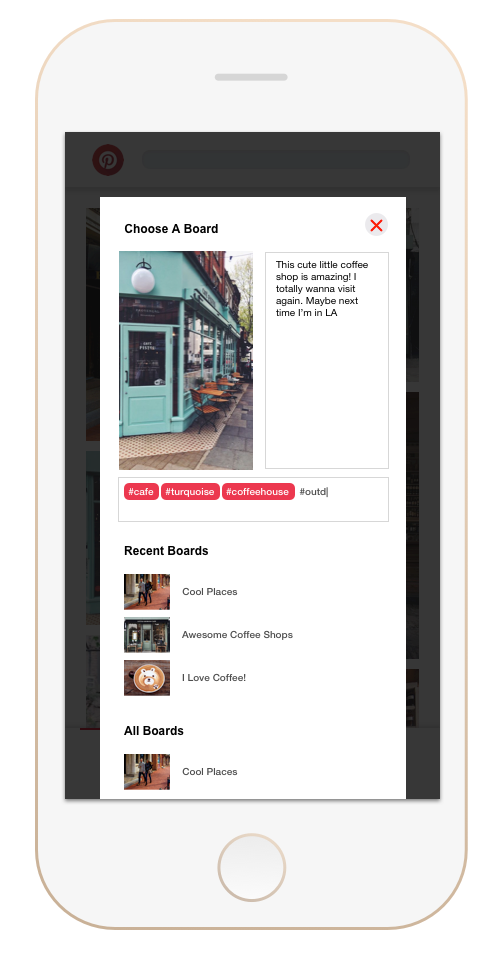
Pinterest is a highly visual application that ropes users in with a constant chain of visuals that relate to what they are interested in. The design of this home page show the user that they have full control of what they see on their feed, what they want to see more of or less of, and what they wanna share. There is no distraction of text; if the user wants to see more information or details, clicking on the image will provide that for them easily.
When the user clicks and hold on an image, they will be provided with the following actions:
Pin This functionality has not change. This still is a mandatory function in Pinterest. I mean, it's in the name.
More of this This is a function that already exists on pinterest, but only in the web version. I believe would give the user more control over what they want to see on their feed and should be on both mobile and web. The user, by selecting this, will see more posts that are similar to the image selected.
Less of this This would be the next step to give the user more control over what they say. Some things, the user does not want to see due to it not being apart of their interest or it not being appropriate to them. All other posts that are similar what the user wants to see less of will either be removed from the feed or pushed down.
Share The user should be able to share the image to social media or with another user within pinterest
Menu/More This will give some hidden options to the user. Those options are: report post, download image, & copy link
_____________
When you click on the pin icon, you will be able to add the image to a board but I believe all pins should have the capability to add a custom description and add custom tags; descriptions are implemented but added tags are not. I think this would help users to easily search through their own pins and it helps other users to find the pin more easily as well.



