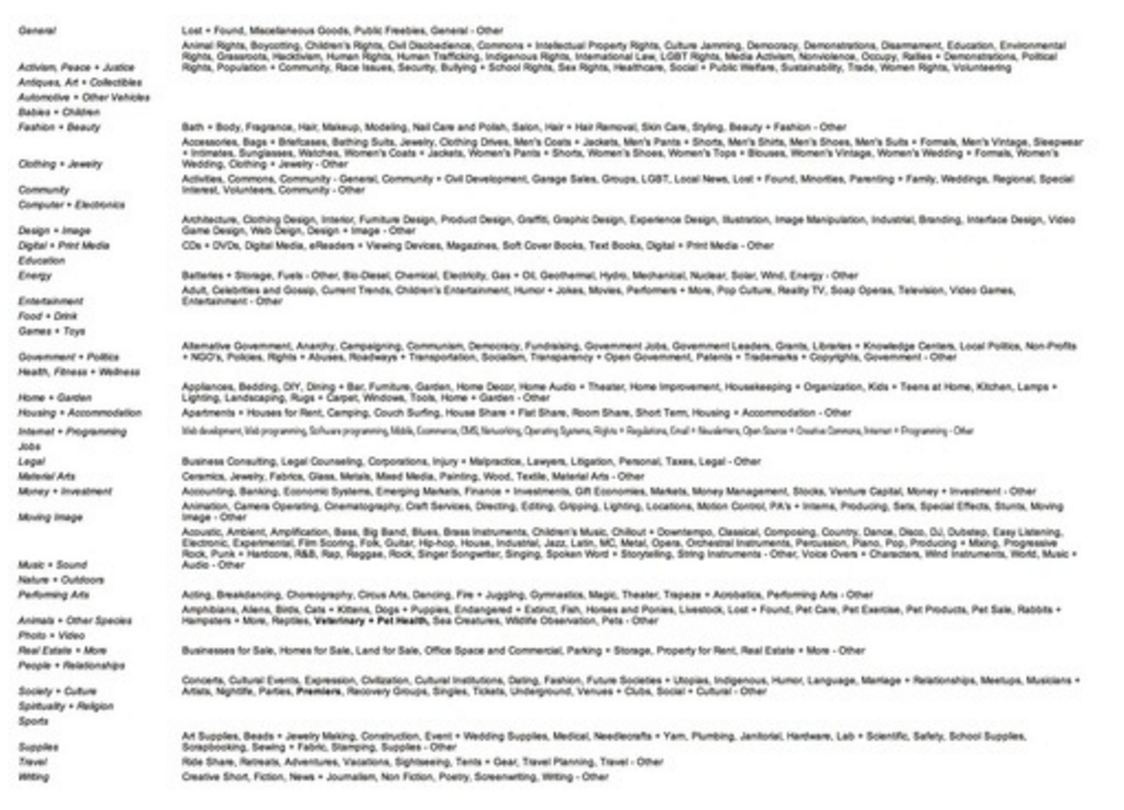explorations of duality. oneness during the journey
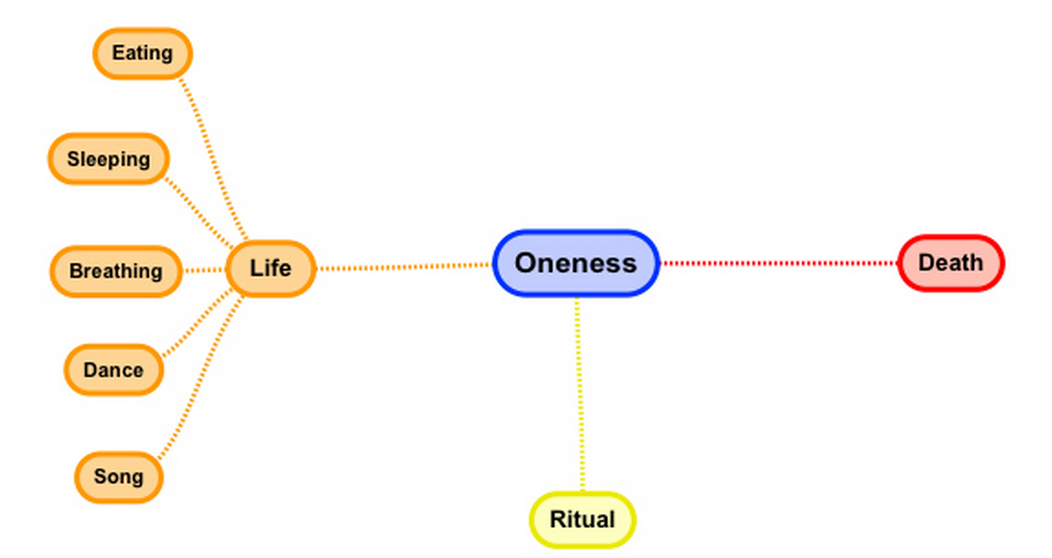
DIY Transition Economy
Have you ever visited a city and thought “Wow, it feels dangerous to live here! If food/water/power/… stopped for a short time, we would have chaos”??
I designed the below blueprint so that anyone can start a DIY Transition Economy in a few days that would benefit thousands of people in case of any kind of disaster. In essence, it is a dynamic resource exchange system that can be easily be setup in a few days. Best of all, it works without any technological devices, so it can thrive without electricity, telecommunications, or computers.
DIY TRANSITION ECONOMY BLUEPRINT
Version: 2.0 (last mod. 3/3/11)
Author: Complete, completepla.net
Overview: A Gift Economy is a way for people to exchange goods and services without need for money. It is all about gifting. Synergistically speaking, a Gift Economies are interesting because the participants can actually meet their needs FAR more efficiently than through a capitalistic or barter based system.
What follows is a blueprint for a way that anyone can set up their own Gift Mosaic (or DIY Transition Economy) without the need for any kind of technological infrastructure. It should take approximately 27 hours to implement.
Background: This work is a modification a GIFTegrity, originally proposed by Timothy Wilken, MD ofhttp://futurepositive.synearth.net/. The original plans can be found on that website. Further reading on what a Gift Economy is and how it works can be found throughout the internet.
License: This work is shared with a Creative Commons Attribution 3.0 Unported License.
Implementation Steps
1. Get a filing cabinet, ideally with atleast 3 pullout drawers. Get alot of folders to go in the cabinet. (Time needed: 5 hours)
2. Create a numerical categorization system for exchange organization. It should work like a card catalog. For example, all lawn maintenance needs can be in the 310′s, all technology needs are in the 800′s, all childcare needs are in between 500-550. It can be added to over time. (3 hours)
3. Design a flyer for showing the public about the Simply Create Gift Mosaic. The flyer is essentially for inviting people to participate. It describes the concept of the Gift Mosaic and the rationale and benefits for becoming a member. The flyer explains that individuals can stop into the participating locations to join for free, register their gift offers, and then view lists of gifts offered by other members. (2 hours)
4. Display the flyer in-store (printed and affixed someplace with high foot traffic) and online. (1 hour)
5. Develop a registration form that contains the following registration fields:
1) Last Name
2) First Name
3) Middle initial
4) Date of Birth
5) E-mail address
6) telephone number
7) town/city and state of residence
8) choose a 6 digit User ID
9) Select a secret word (password). This form should be available on paper and online. (3hours)
2) First Name
3) Middle initial
4) Date of Birth
5) E-mail address
6) telephone number
7) town/city and state of residence
8) choose a 6 digit User ID
9) Select a secret word (password). This form should be available on paper and online. (3hours)
6. Draft a simple disclaimer saying that contact information will be treated responsibly and only be given out if a donor is found. Registrants street address is not given out nor is any other personal facts of identification in the commercial world. (1 hour)
7. Create a paper form where people fill out their needs and gifts. This form is only available by visiting Simply Create in person. It will contain the following fields:
Exchange type (action offered, action needed, thing offered, thing needed)
Name of the offer or need.
Brief description of the action or thing.
When the action or thing is available or needed
How Long? Duration of its availability,
Where? location of the action or thing.
Any Detailed Description and Terms of Exchange
Registrants ID number
Date Gift offer or need is registered
Unique ID for entry (chosen by Simply Create staff) (2 hours)
Name of the offer or need.
Brief description of the action or thing.
When the action or thing is available or needed
How Long? Duration of its availability,
Where? location of the action or thing.
Any Detailed Description and Terms of Exchange
Registrants ID number
Date Gift offer or need is registered
Unique ID for entry (chosen by Simply Create staff) (2 hours)
8. Develop an easy way for individuals to view gift offers and needs of other members needs. I suggest using the painted tree idea (Esperanza knows) and letting people go thru the filing cabinet.
9. Create an excel form and enter all registrants information, their needs and offers. And, when the exchange of help occurs, keep a record of those exchanges for the purpose of informing community and making the synergic help exchange process transparent. Finally, include any feedback from the other participant in the exchange. See below and next-to-last page for more. (4 hours)
10. Create a form (paper and online) that allows those who have completed an exchange to rate the experience and leave comments. Giftor/Giftee may write a one sentence comment and then rate the encounter on a scale of (0, 1, 2, 3, 4, 5) ZERO (0 )means that you were not helped by the gift, FIVE (5 ) means you can’t imagine being better helped even if you had paid top dollar in the market place. The Giftor will be credited with a gift given, and you will be credited with a gift received. If desired, the participants with positive experiences can say thank you with a check box to make it available for others so see. See last page for example. (2 hours)
11.People then come into Simply Create and can initiate exchanges via sorting through the offers/needs in the filing cabinet or on the Painted Tree. Things on the painted tree will look similar to the following one line examples. These things will need to be transcribed from their longer description. See end for more examples:
Exchange Type
Name
Brief Description
When
How Long
Where (2 hours)
Name
Brief Description
When
How Long
Where (2 hours)
12. Create email templates for notifying giftors and giftees about the other party’s desire for an exchange. This step is crucial to protect anonymity of participants until both parties. In the email, to provide insight for other party to decide if the exchange is desired, the following information will be included:
Giftor-Giftee Profile:
Members Number
Date Joined Gift Mosaic
Comments
Average Rating of all comments (0, 1, 2, 3, 4, 5)
Gifts Given
# in past 30 days
# in past 90 days
# total since joining
Gifts Received
# in past 30 days
# in past 90 days
# total since joining
(2 hours)
Members Number
Date Joined Gift Mosaic
Comments
Average Rating of all comments (0, 1, 2, 3, 4, 5)
Gifts Given
# in past 30 days
# in past 90 days
# total since joining
Gifts Received
# in past 30 days
# in past 90 days
# total since joining
(2 hours)
Total time to implement system: ~ 27 hrs.
Instructions for Gift Recipient:
Once you have found an offer that you think might be of help to you or your family, you can tell simply create about your interest in the offer. The potential gift recipient will answer two questions:
Urgency? Now, ASAP, 1 wk, 2 wks, other
Need is? One time, occasionally, or continuous
Need is? One time, occasionally, or continuous
The participant then sends an email so giftor saying that someone is interested. The email includes your contact information (name, telephone, etc), the date you joined the Gift Mosaic, number of gifts you’ve given and received and all comments by others in the community about their dealings with you.
Instructions is Gift Offered to you
If the giftor decides to offer the gift to you, you will then receive an email from the GIFT Mosaic that advises that you have an offer. The email will contain all information in the giftor’s profile. Their name and all comments by others in the community about their dealings with them. You also get the date they joined the GIFT Mosaic and the number of Gifts they have made and received. If after reviewing this information, you decide to accept their offer, they can call or email at the address supplied to directly work out the details.
Responding to a Need
If you see a Need in the database that you can think you can meet, you can register your offer of help. You would click on the line item and click the register my offer of help with this giftee. That will take you to a new screen where you will answer two questions:
Availability of your help? Now, 1 wk, 2 wks, other
Help is? One time, occasionally, or continuous
Help is? One time, occasionally, or continuous
Then click to register your OFFER of help. At this point an email is sent to the giftee registering your offer to help. With your registration of your OFFER to help, the giftee now gains access to the information in your profile. Your name and all comments by others in the community about their dealings with you. They also get the date you joined the GIFT Mosaic and the number of Gifts you have made and received.
If they decide to accept your help, you will be notified that your offer of help has been accepted, and both Giftor and Giftee will be given each other’s email addresses to directly work out the details. The giftor and giftee will communicate directly with each other and exchange information as appropriate to effect the exchange of help. Once the exchange occurs, the giftee will delete the request for help from the community database.
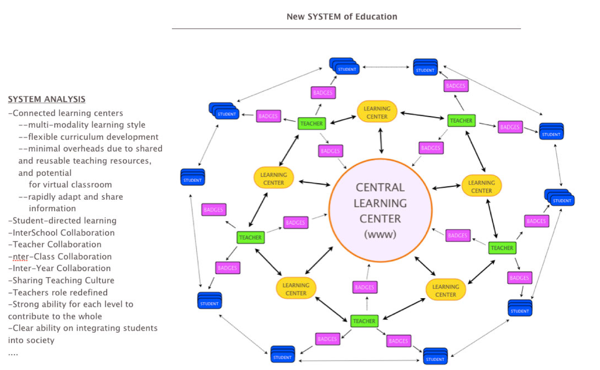
Part of a new elementary school system I designed for a friend.
Categorization of all
When designing the Mass Mosaic database, I undertook a large issue of solving how should we categorize every kind of need and resource. This task was difficult for a few reasons. Firstly, there are hundreds (or thousands) of categories of needs and resources, and the list is growing all the time. Also, there are many acceptable ways to divide and subdivide everything, so the principles for organization would be key in creating a simple user experience.
I began by exploring existing methodologies. It turns out that some linguistic doctors have thought though similar problems for our various libraries and encyclopedias. However, their approaches were not entirely relevant, as their system restrictions were less rigid, and they could chunk categories in general, loose, and non-intuitive ways.
From there, I researched various “ad hoc” online categorization systems. These were a good contrast to the structured flow of lexiconical models, because community use had dictated the adoption and growth of new categorization areas. In sum, I analyzed 20+ websites (such as amazon.com, ebay, craigslist, gumtree, wikipedia, and others), looking for trends in how the divisions of categories was approached to benefit the user.
After a short time, various use trends and organization principles began to appear. I was able to begin to fuse together a general goal set and spec of coverage. The result (and I’ll spare you the gory details), is an adaptable categorization system that maps 860+ categories of needs and resources. 46 are top categories, and the rest are sub-categories.
Feel free to ask questions if it can help accelerate your endeavors.