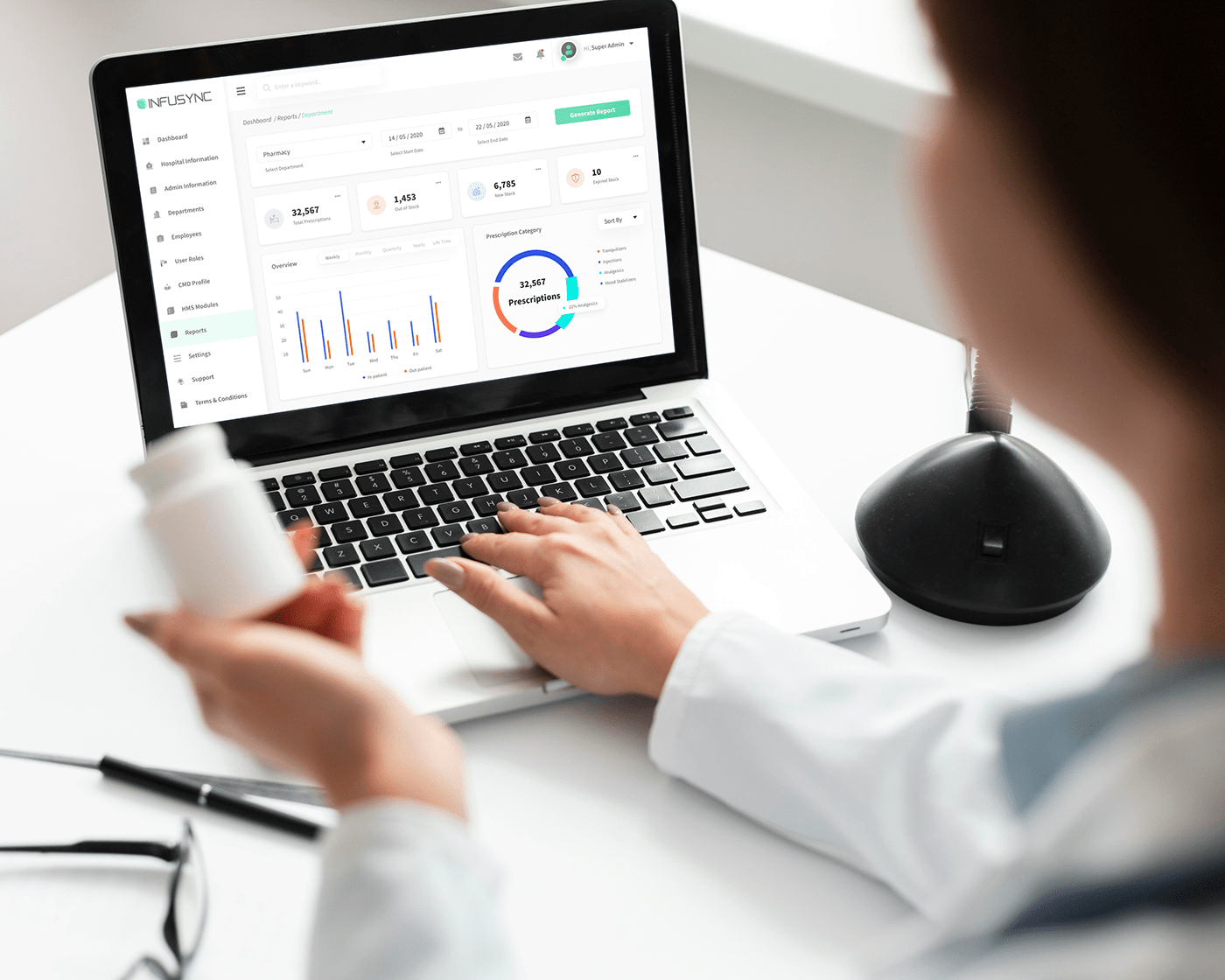
Designing A Clinical Notes Application For Doctors' Use
The Process
I started by carrying out user research. I interview some doctors to understand their processes while also reading some medical books to understand how clinical notes are written and recorded.
User Research Findings
Doctors start each session by confirming patients details already collected by the other health professionals
They then go on to start diagnosis from signs and symptoms by asking patients about the issues they have
After culminating the signs and symptoms, there are a number of ailments which are considered as initial diagnosis.
This can be confirmed or eliminated through the use of prescribed clinical tests.
After tests results are back, the patient is completely diagnosed and treatments begin
Treatments can include drugs, injections, etc.
A later appointment may be scheduled to monitor progress of the patient
Pain Points
There are a lot of patients to see in a very short time
Most applications require a lot of typing which makes note taking a lot more tasking
Many applications are based on the desktop in the doctors office, this require them taking notes on paper while on ward rounds and then transferring to the apps when they are back to the office
Solutions
Reduce amount of typing in the application.
Make a lot of clicks available as against a lot of typing
Application should be on tablet first because of easy mobility and better screen space than mobile and then on desktop.
App data on both tablet and desktop must easily sync for live updates.
All selections made on the apps are automatically converted into notes
Doctor can preview each clinical notes after each session to affirm correct conversion.

