OzCHI24 is an annual international student design competition run as part of the OzCHI conference.OzCHI24 is an intense, but fun competition that will run you off your feet! Your goal is to design something.
The challenge this year is to design the "future of email".
Our teams name was "popcornzzz" http://popcornzzz.wordpress.com/%20%20
The challenge this year is to design the "future of email".
Our teams name was "popcornzzz" http://popcornzzz.wordpress.com/%20%20
During the design challenge you will have to update a blog of your own with the work you are doing.
Our Blog during the 24 hour intense design challenge: http://popcornzzz.wordpress.com/
Future of E-mail

State of Art:
In this phase we thoroughly went through the brief and understood the key aspects which were
essential to tackle the problem.
Literature Review: After going through the literature provided by OZCHI24, we went through a number of research papers, case studies, white papers, blogs and websites discussing issues in this field. We also went through the statistics showing usage of various email clients and their trends.


USER RESEARCH



We identified the following uses of emails from the interview:
a) Send/ Receive Email
b) Save Personal Information
c) To-do lists
d) Receive feeds from various websites
e) Calender
f) Bookmarking of important links
g) File exchange
h) Group discussions
i) Using email id as login id for different websites
From the interview, we identified the following problems as described by the users in email usage:
a) User found problems in searching emails
b) User Interface lacked graphics and was laborious
c) Problem in managing information and emails
d) Less customization features
a) Send/ Receive Email
b) Save Personal Information
c) To-do lists
d) Receive feeds from various websites
e) Calender
f) Bookmarking of important links
g) File exchange
h) Group discussions
i) Using email id as login id for different websites
From the interview, we identified the following problems as described by the users in email usage:
a) User found problems in searching emails
b) User Interface lacked graphics and was laborious
c) Problem in managing information and emails
d) Less customization features

On the basis of the User Research,we built "personas"

IDEATION
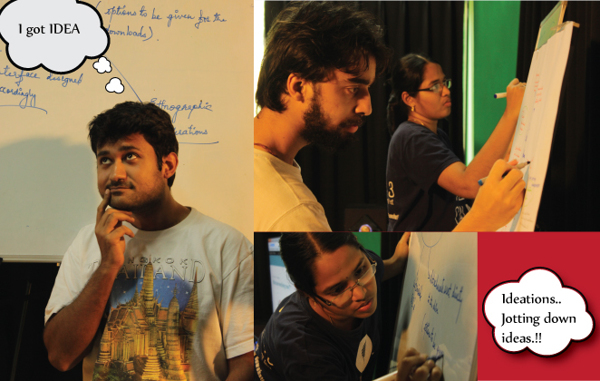

Ideation:
The following ideas were proposed by the team based on the analysis of data.
a. Automated activity management system which makes use of unguided machine learning
techniques to perform categorization of mail according to the senders. This system would also
perform classification of mails based on the content to prioritize it accordingly.
b. A follow up option can be provided so that user can check up on the left out mail later. This can
be provided in form of an icon within the mail interface showing customizable time and date
option of when a follow up can be done.
c. Based on the user location, reminders, agendas, calendar, the mail content should be displayed to
the user based on the priorities.
d. Bill payment and other options can be handled by mail.
e. Mail content to be reduced to one line when being used for small devices.
f. Intuitive UIs.
g. Attachments in mails to be stored on cloud storage.
The following ideas were proposed by the team based on the analysis of data.
a. Automated activity management system which makes use of unguided machine learning
techniques to perform categorization of mail according to the senders. This system would also
perform classification of mails based on the content to prioritize it accordingly.
b. A follow up option can be provided so that user can check up on the left out mail later. This can
be provided in form of an icon within the mail interface showing customizable time and date
option of when a follow up can be done.
c. Based on the user location, reminders, agendas, calendar, the mail content should be displayed to
the user based on the priorities.
d. Bill payment and other options can be handled by mail.
e. Mail content to be reduced to one line when being used for small devices.
f. Intuitive UIs.
g. Attachments in mails to be stored on cloud storage.

After combining the above mentioned ideas, conceptualization was done to formulate a model that can be implemented for future mail services.
We proposed a new model of email named C3.
It is divided into three parts:
C1 – Category and Classification.
C2 – Contex, here the mail has to be aware of user’s location.
C3 – Customization, depending on the type of interface available to the user,
the alert/ notification is given to the user.

C1 – Category and Classification.
In this the email uses unguided machine learning technique to check the content of the mail and put them in different categories. It will then classify the mail according to different priorities.
Example:
Suppose you purchase an item from flipcart.com, then based on the transaction history of previous as well as
current item, it will categorize the mail automatically under the folder Flipcart transactions and classify them
as present orders and previous orders. In this way the user can have a record of all the transactions he made from
amazon. The mail will intelligently sort out the ads by amazon into a different folder so that it does not fall under the Flipcart transaction’s folder.
Suppose you purchase an item from flipcart.com, then based on the transaction history of previous as well as
current item, it will categorize the mail automatically under the folder Flipcart transactions and classify them
as present orders and previous orders. In this way the user can have a record of all the transactions he made from
amazon. The mail will intelligently sort out the ads by amazon into a different folder so that it does not fall under the Flipcart transaction’s folder.
C2 – Context
The mail has to be aware of user’s location.His past, present and future schedules; social circle; professional profile and any other mail id, if linked. Depending on this, the mail will be displayed to the user based on the priority of event.

Example for C2:
Suppose the user is attending a meeting and the mail client receives a mail from a person X. Depending on the content and classification, it might choose to show the mail to user or not.
Illustrations were made by one of the team members.
C3 – Customization
Customization, depending on the type of interface available to the user, the alert/ notification is given to the user. Here it might involve an intuitive UI to do so. The intuitive UI basically senses the device that user has and accordingly provides the display/ output.
Conclusion
Through our design process and proposed model, it can be concluded that email can be used as a powerful tool to act as a virtual personal assistant and can evolve to tackle the issues discussed in our findings. The future aspects of this model can be helpful to integrate a number of features and services according to the need of user’s to provide a whole new user experience.

