This year I had the pleasure to be part of the CoCreate: MAX Illustration team that worked on creating art for Adobe MAX, The Creativity Conference.
Adobe MAX
Adobe Max is a virtual even featuring live and on-demand content, including sessions, labs, keynotes, musical performances and celebrity guest appearances, plus sneak peeks of new Adobe features straight from the Adobe labs.
Adobe MAX will be held on October 20-22, 2020 - register now!
Role & Brief
I teamed up with Adobe and Laundry Service as a Video Background Designer. The brief was to create unique video call background designs with 3 different themes: MAX, Artist's Choice, and Regional.
The timeframe from brief to completion was 2 weeks.

Video Background #1: MAX

Video Background #2: Artist's Choice

Video Background #3: Regional - London
.

The Process of Creating the Adobe MAX Video Backgrounds
It was a pleasure to work with Adobe and Laundry Service on this project. These were the steps and approval phases we went through while creating the video backgrounds.
Step 1: B/W Sketches
I created sketches with grayscale values in order to test out the composition and present the concepts. There was complete freedom for me to choose what I would like to create for the three themes; MAX (featuring the Adobe MAX logo), Regional (representing where I am based) and Artist's Choice.

Step 2: Colour Sketches
I made various little colour tests before choosing the final colour palettes. In Photoshop, I applied these colours in a very loose, 'painterly' way underneath the previous sketches to demonstrate how the artwork would look and sent it off for feedback and/or approval.

Step 3: Creation of Vector Artwork in Adobe Illustrator
Personally, I have found that it is best for me to define the composition and colour as early on as possible in the sketch phase. In doing so, I can focus on the technical aspects of creating the vector artwork and making adjustments to improve on the sketch.

Step 4: Shading & Final Tweaks in Adobe Photoshop
Once I have created the vector elements, I bring them into Photoshop to make final colour adjustments and add shading - and that's it!

Thank You!
Many thanks to Adobe and Laundry Service for inviting me to be a part of this incredible event! It's an absolute honour to be involved and included alongside such an amazing team of creatives.





