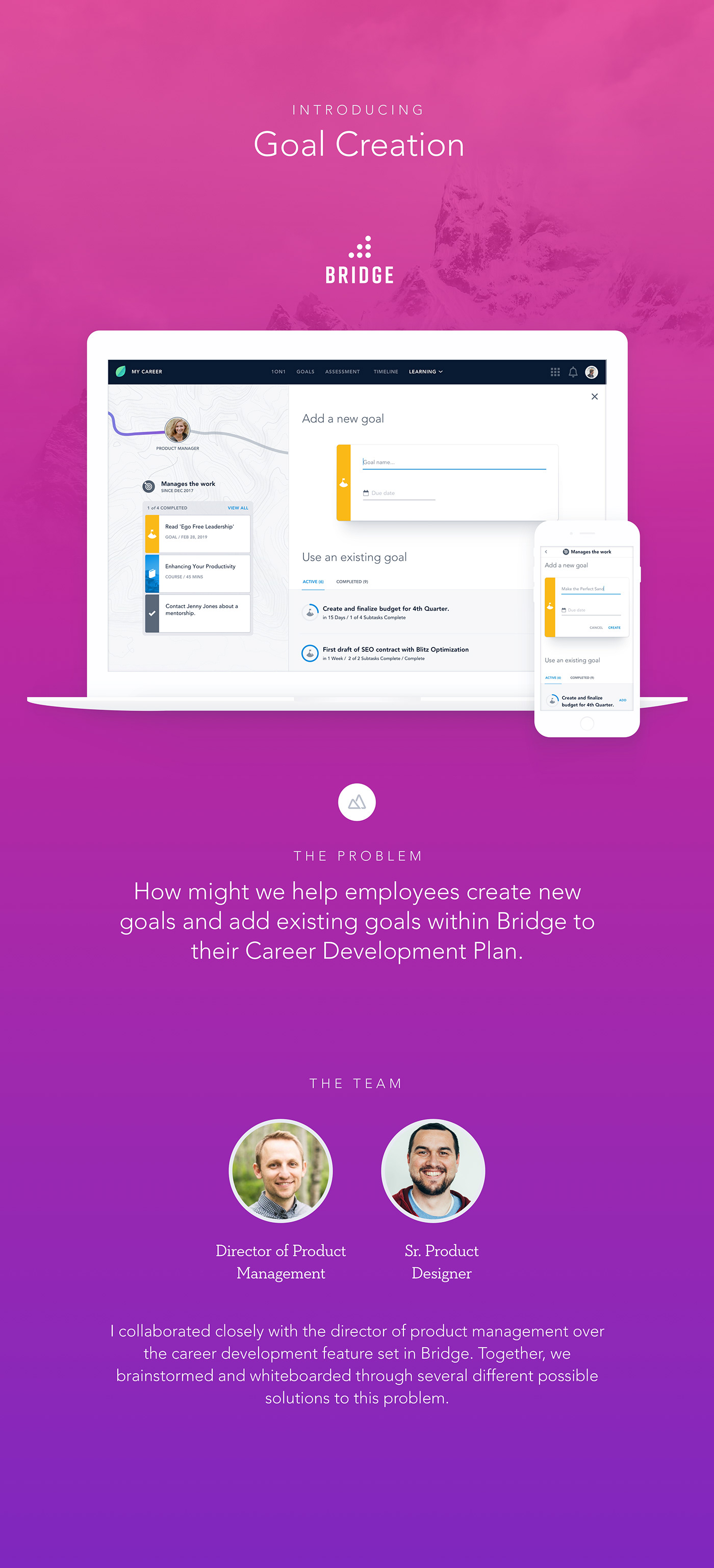

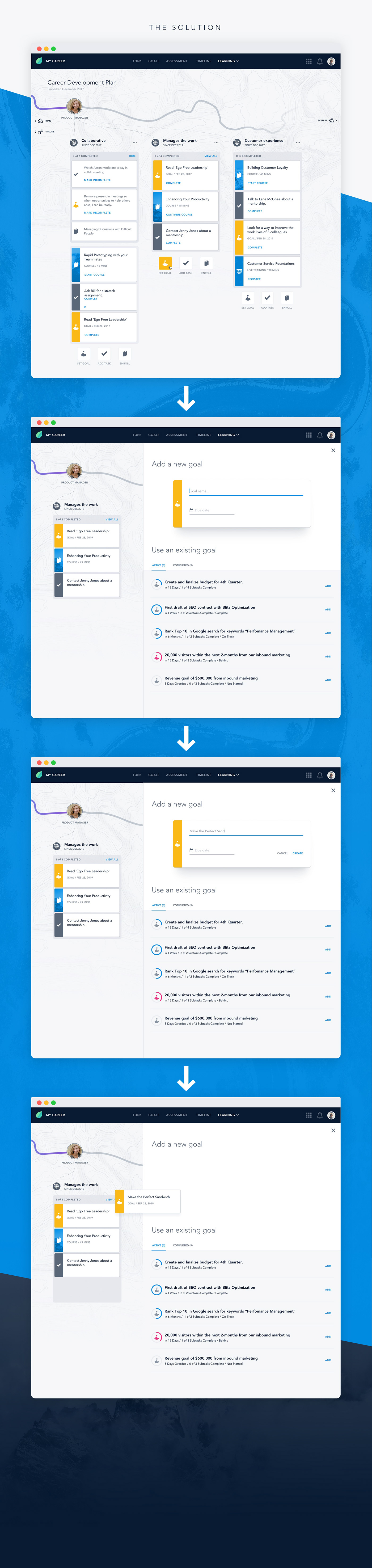
AN IN-DEPTH LOOK AT THE SOLUTION
We wanted to design this experience in a way that would reduce friction and feel quick, easy, and intuitive. We needed to allow an employee to create new goals while also allowing for the functionality to add existing goals that they'd already added to Bridge.
To accomplish this, after pressing on "add goal" you get a quick animation to help keep you in context of which focus skill you are working on as well as providing access to all your existing active and completed goals within Bridge.
You'll also notice to reduce friction and facilitate a quick, easy, and intuitive experience the input field for a new goal is already active so a user can immediately start typing after one click. After you type a goal the employee can simply hit enter and there's a quick animation that helps communicate that the new goal was added successfully and they can continue typing to create their next new goal.


