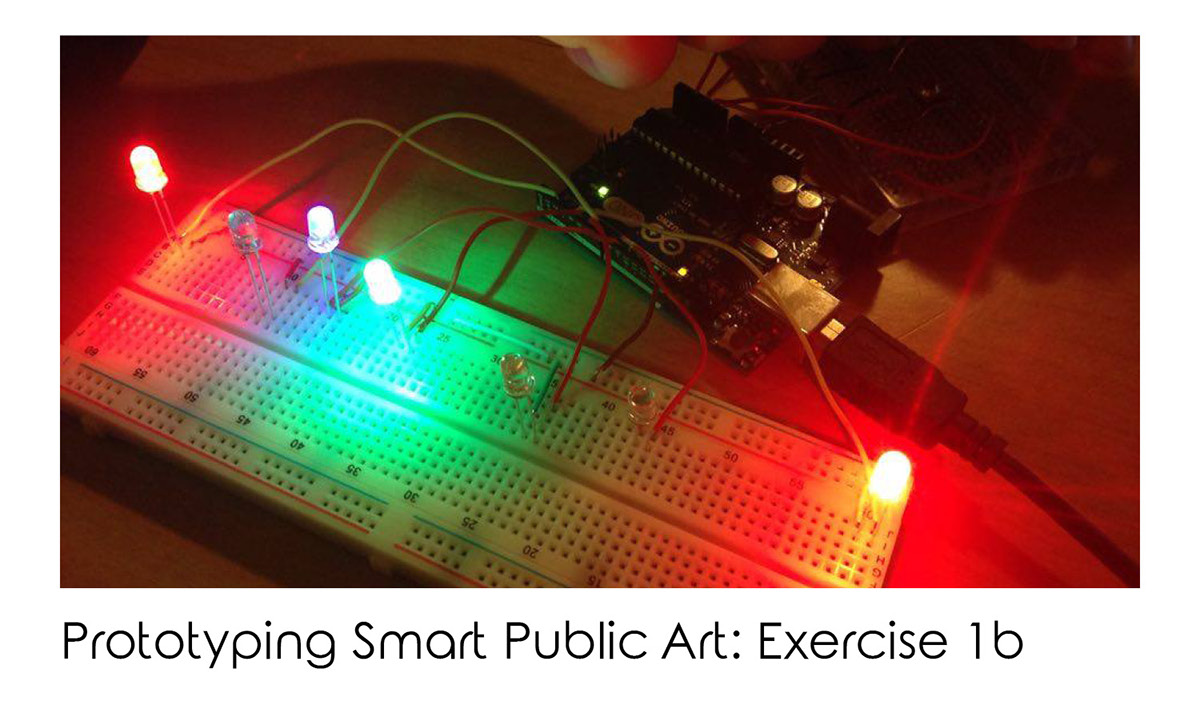

Our project is influenced by movement and actions of the individuals walking through it. Entering and exiting the structure triggers the photo-sensors which turns on red LEDs and a green LED. Pushing buttons within the structure turns on a purple or orange LED. Pushing a button and triggering a sensor turns on a pink light.
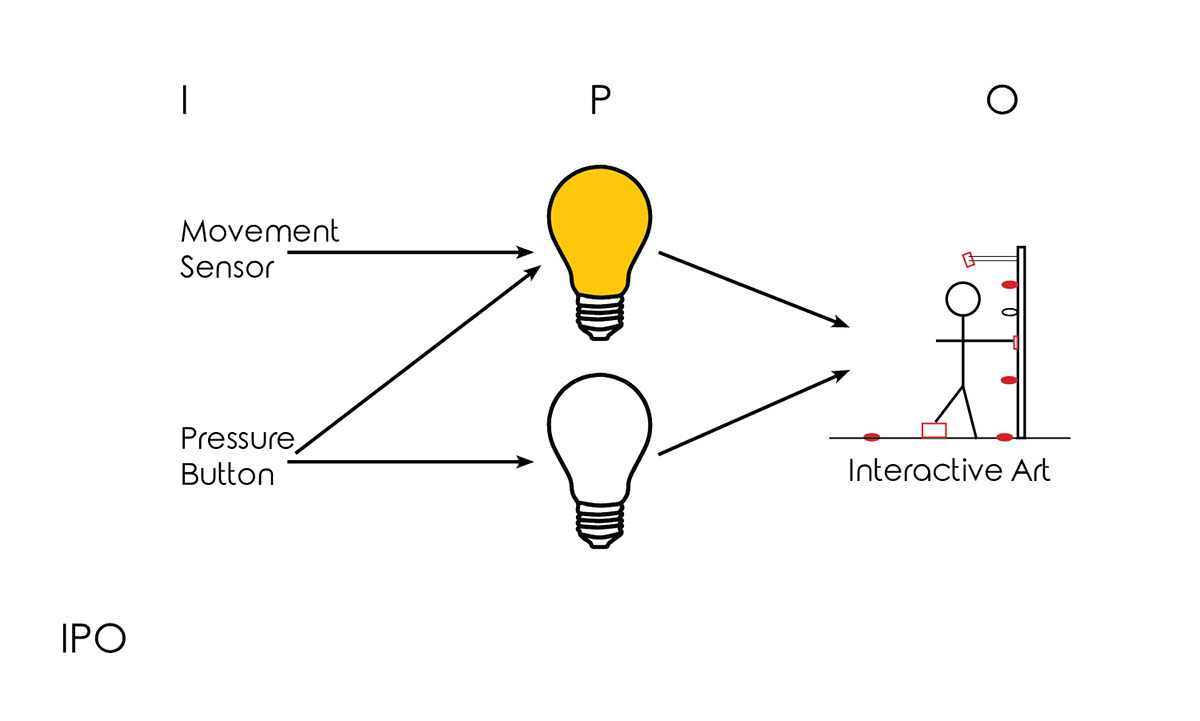
Input - Process - Output: our sensors turn on or off certain LEDs to create interactive public art.

This collage shows the four stages of the project when there is no interaction, interaction with one sensor and one button, interaction with two sensors and one button, and with two sensors and two buttons.
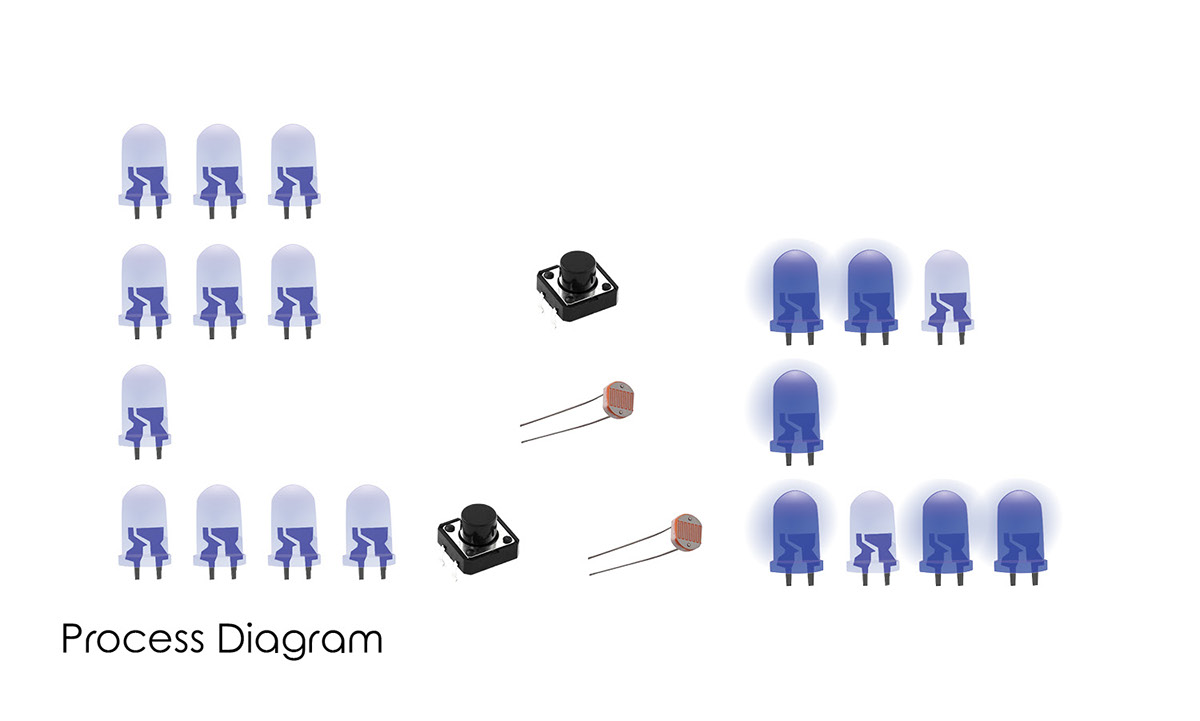
Our process began with wanting to activate different lights with each sensor we have access to (two push buttons and two photocells). With the activating of the buttons and cells, a different range of lights turn on and off.
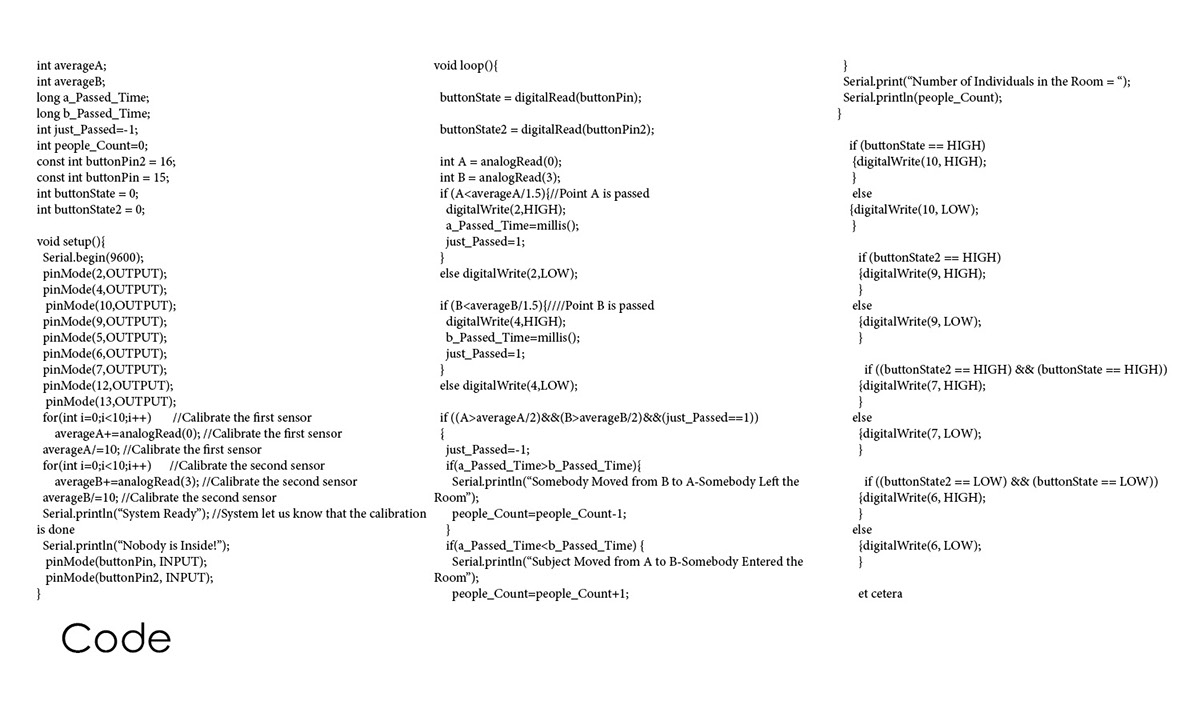
The Arduino Code
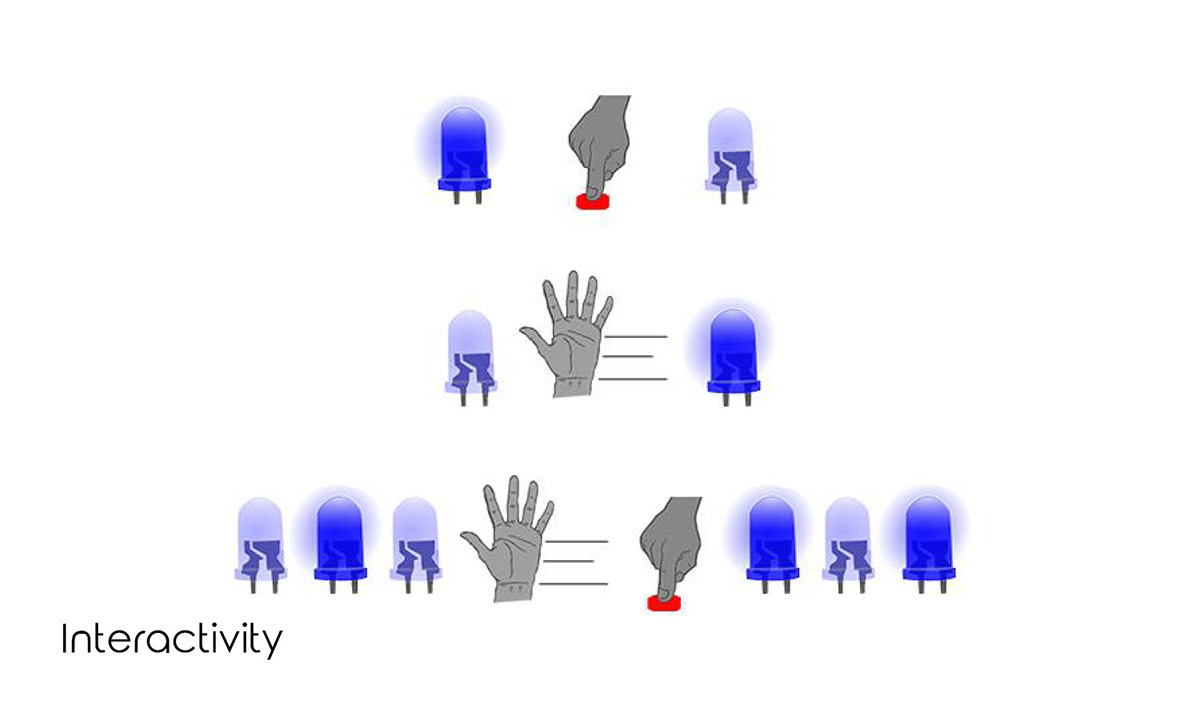
Pushing of a button and swiping of a hand will activate the lights to turn on or off.
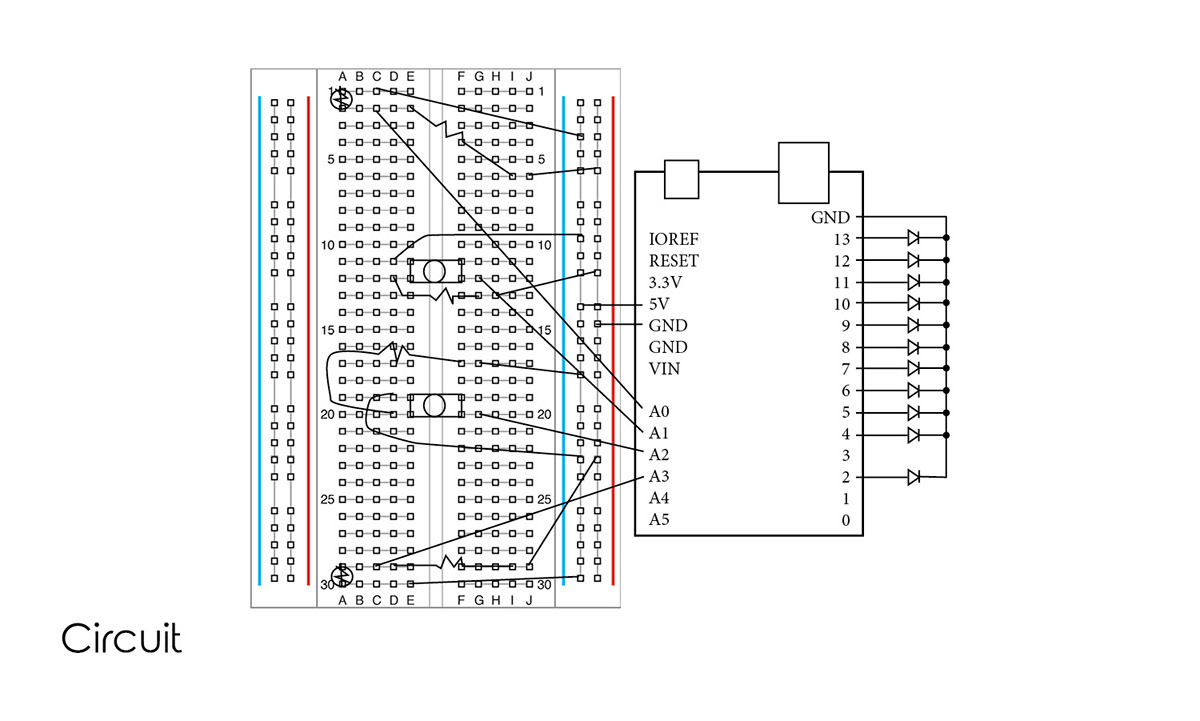
A rough circuit diagram of how the buttons, cells, and LEDs connect back to the arduino breadboard.
