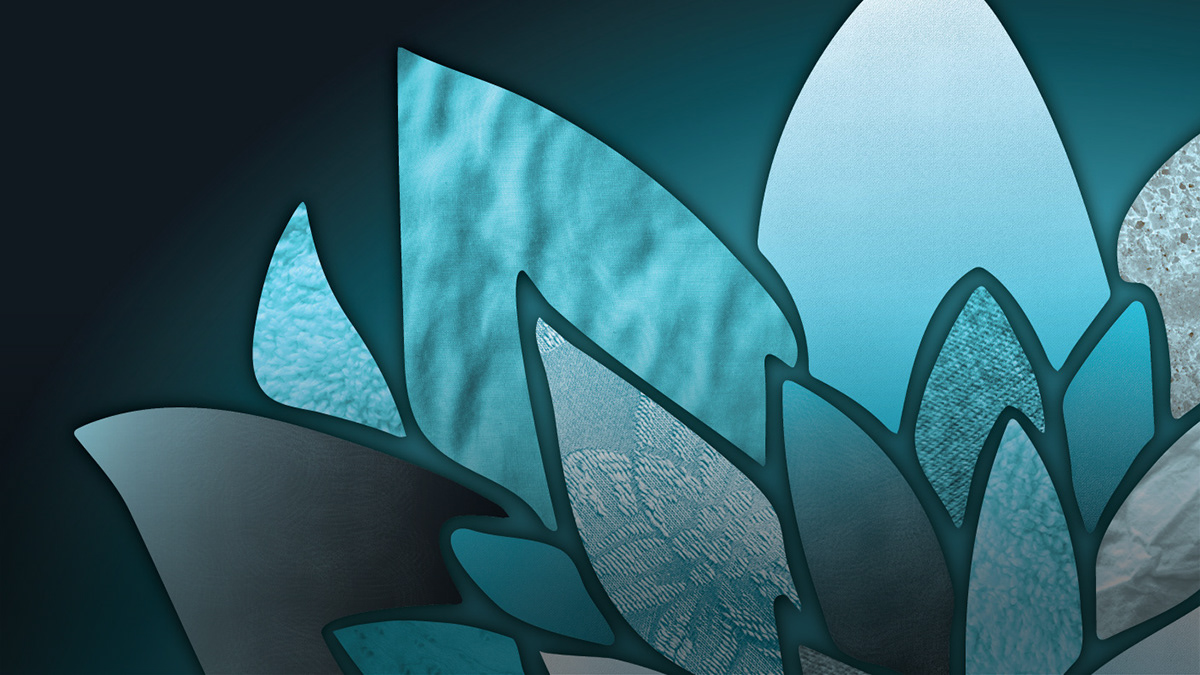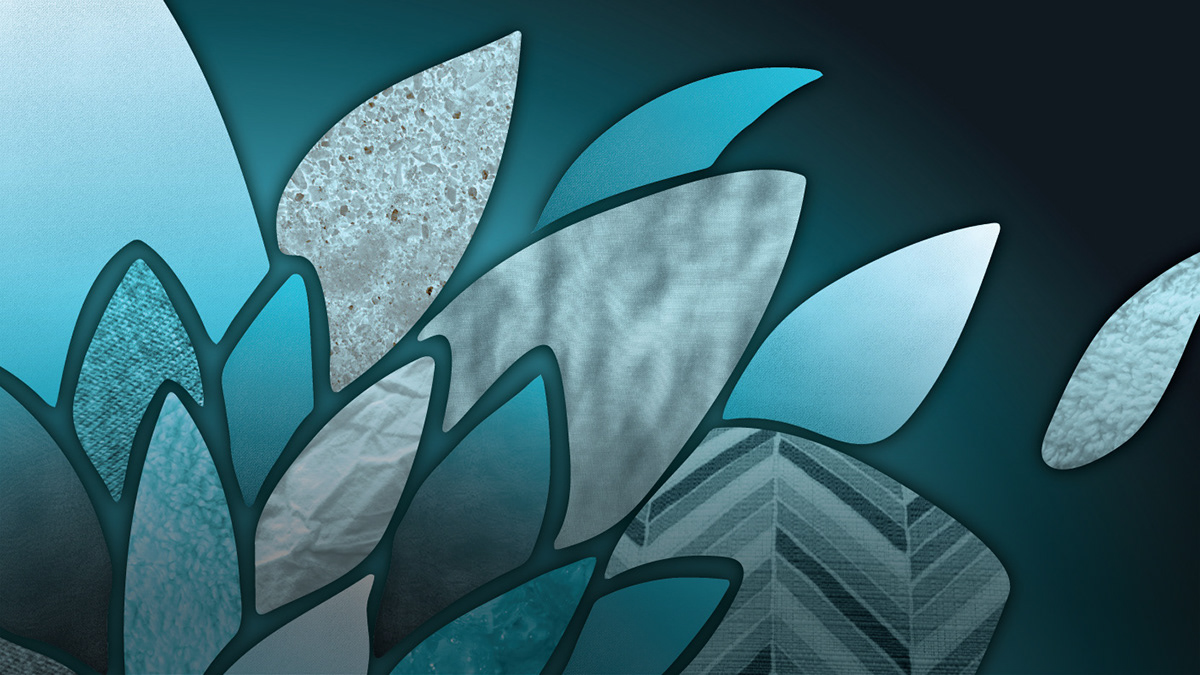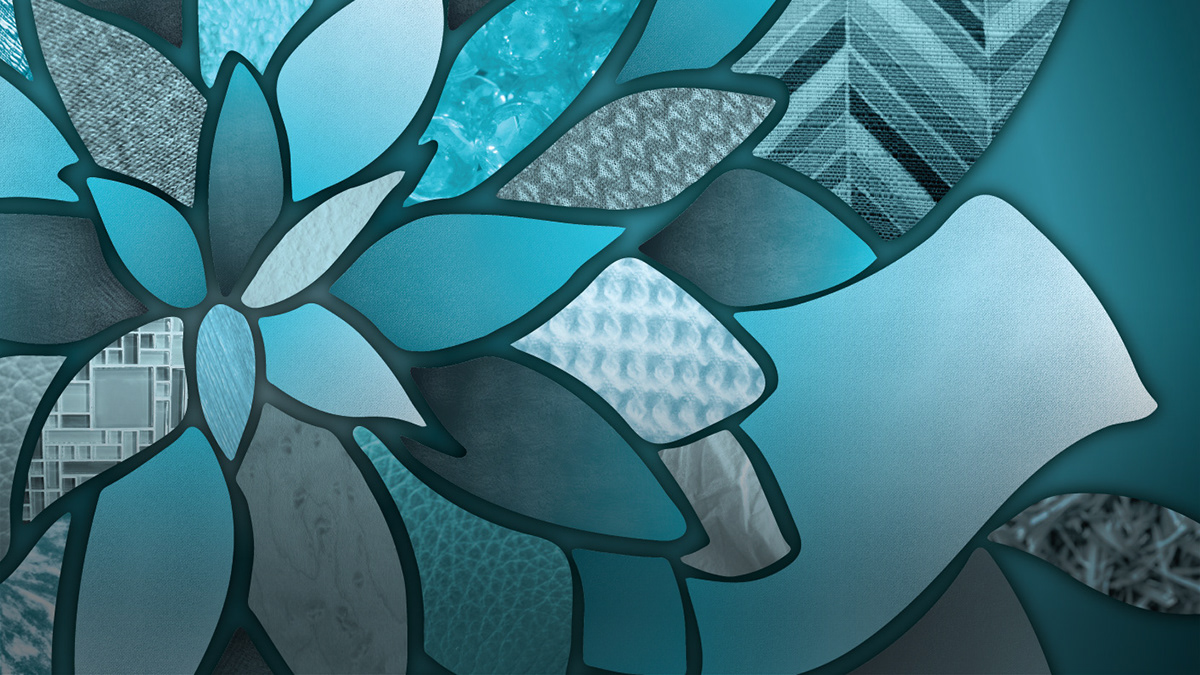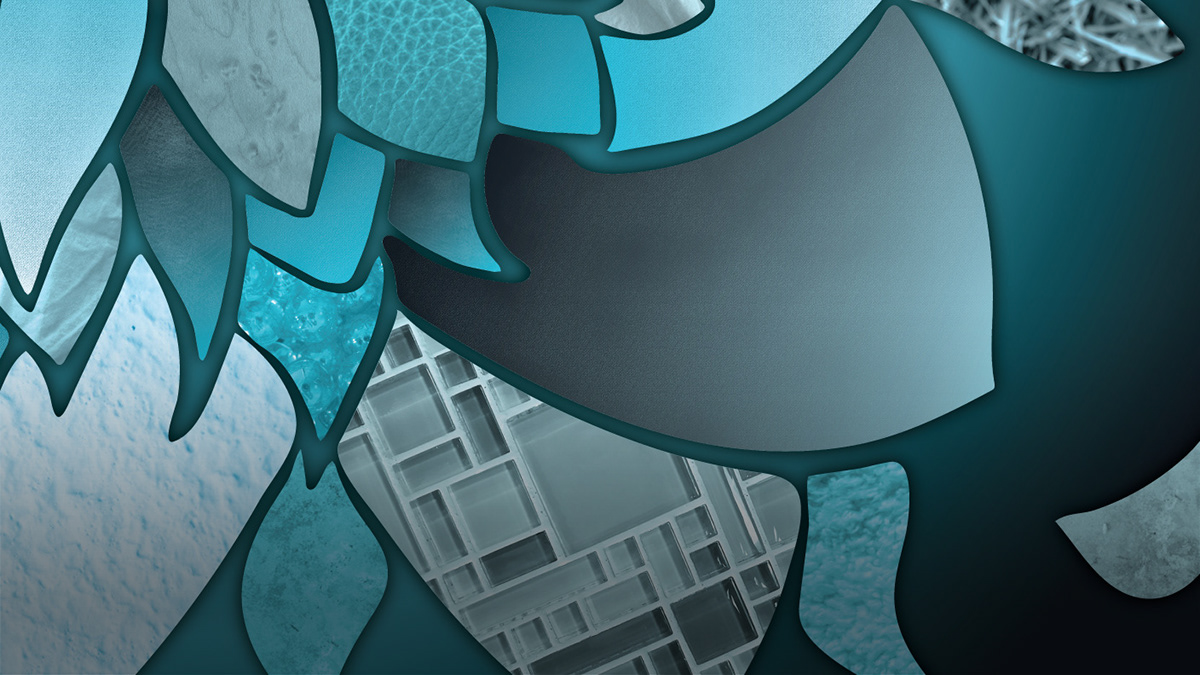During my internship at Adobe Inc. in San Jose, I worked on a variety of projects throughout the summer. My main responsibility was to create imagery for the Creative Cloud tutorials, but in general I was there to support the team on whatever projects they needed help on.
Since we had a few guest speakers over the summer, one of our projects was to make a calendar to give as gifts for speaking at Adobe. I got the month of January, and one requirement was to include some sort of type treatment for the month name. We also had to adhere to a square format.


Tutorial imagery was the main portion of my internship. For these images, we were asked to create imagery that would not only be eye-catching, but also hinted at the subject of the tutorial itself without being too specific. I found it a challenge to maintain a good balance between the generic and the specific. We also had to create these images to a specific size, knowing that some part of the top/bottom would be obscured by the tutorial's title and description (see mock). This tutorial is currently live and can be found here: https://helpx.adobe.com/photoshop/how-to/change-color-object-photoshop.html
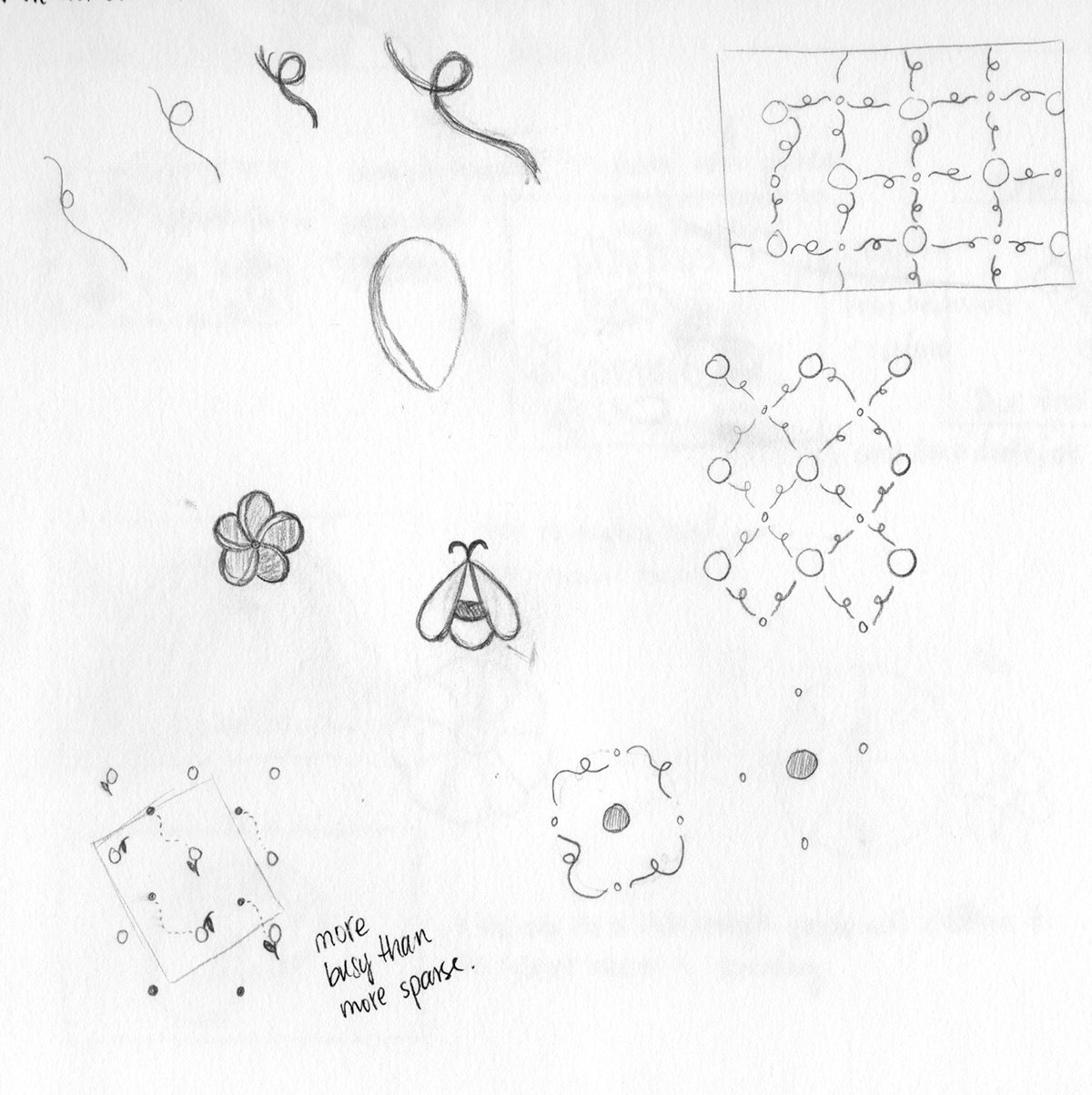


For this second tutorial series, I had constructed these colorful orbs and then photographed them to find the right composition. Many shots were taken in order to find the perfect composition. Then some photo manipulation was used to remove some of the white of the paper, along the edges. This tutorial is currently live and can be found here:
https://helpx.adobe.com/photoshop/how-to/color-tone-adjustments.html
https://helpx.adobe.com/photoshop/how-to/color-tone-adjustments.html



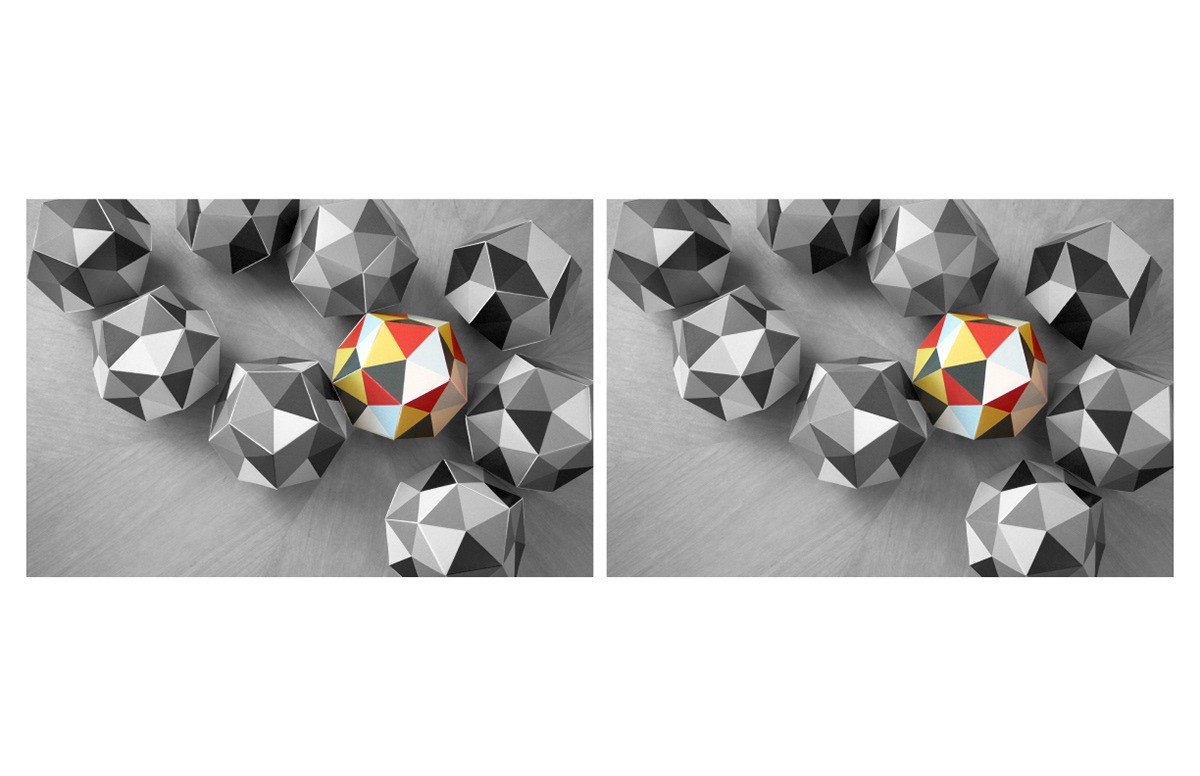

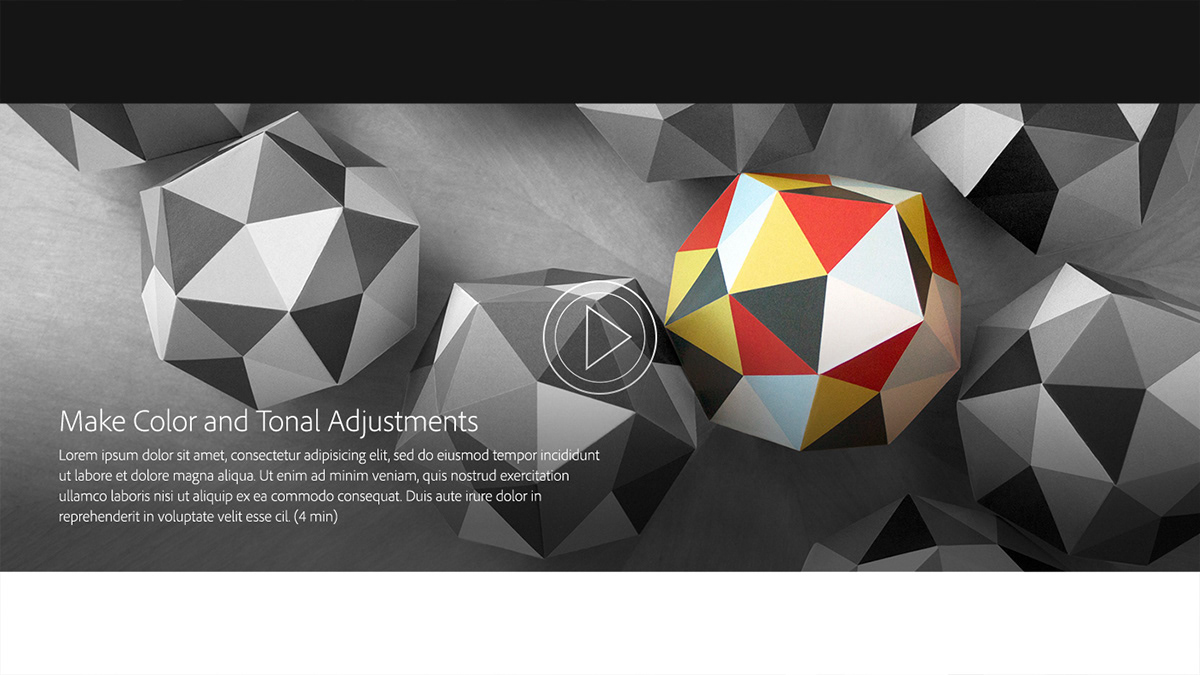
In these next two projects, the restrictions changed. We were to use square dimensions, but the most challenging part was to create an overall composition that can be cropped at almost any place. Another restriction was to only use the two colors from the product mnemonic (pink and black). The idea is to have these crops cycle through randomly on the website, and so each crop needed to convey the product's essence without relying on the whole. Many crops were generated from this square composition, but only 4 are shown here. In this case, the product was InDesign and the live tutorial can be found here:
https://helpx.adobe.com/indesign/how-to/indesign-control-appearance-tables.html
https://helpx.adobe.com/indesign/how-to/indesign-control-appearance-tables.html



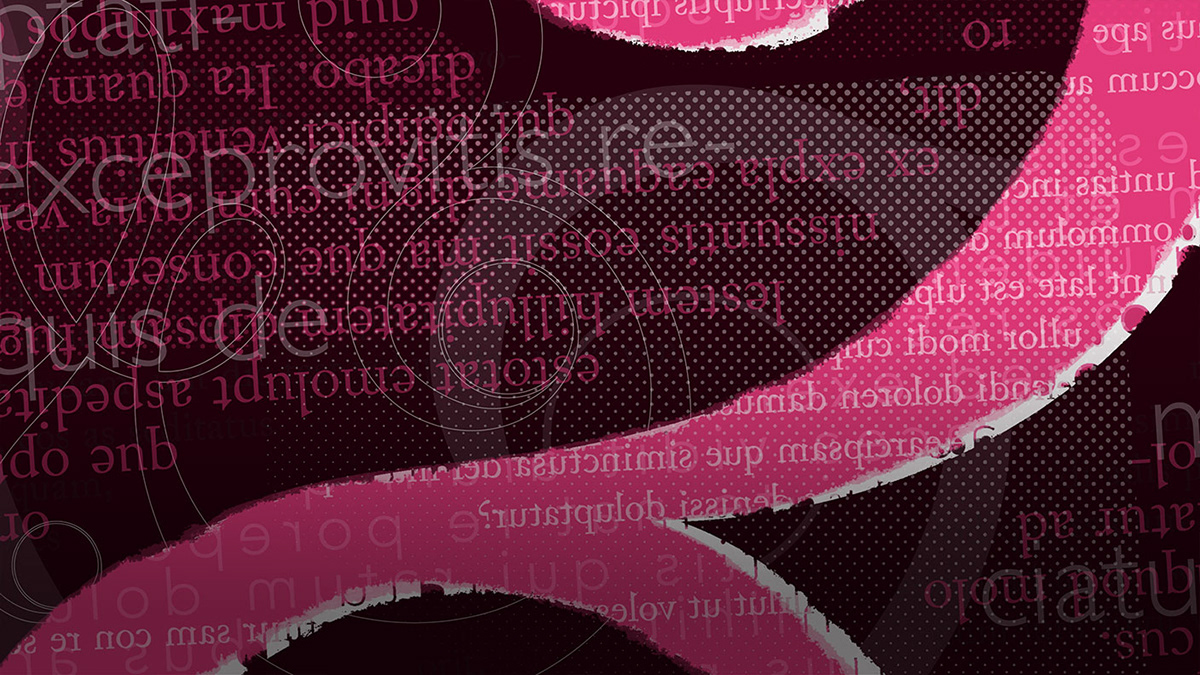

This project is similar to the one before it; we were to use a square composition and create crops that would be appropriate for the product. In this case, the product was Lightroom, and I gathered a large collection of textures. I then used these textures for each petal in order to create dynamic and engaging crops. 5 crops are shown here, and this tutorial can be found at:
https://helpx.adobe.com/lightroom/how-to/building-slideshow-still-images-video.html
https://helpx.adobe.com/lightroom/how-to/building-slideshow-still-images-video.html