Punk Your World
On Instagram there is a very cool challenge called "Draw This In Your Style." Artists create artwork, usually characters, and then ask other artists to re-imagine the character in their own unique style. It is quite an exciting challenge.
I did several of these challenges in pencil and ink. While streaming I was looking for content to change as a graphic and decided to take one of the submissions I did in 2018.
Emilia Sandoval (valmmies) shared a challenge and I decided to give it a go back in 2019. I wanted to turn her character into more of alternative comic book style character... with an indy look.
During a Behance Live stream in 2021, I used Adobe Illustrator to create the lineart and then Clip Studio Paint to color the image. For the final image I used Photoshop to add a background and turn the image into a cool PNG style bade.
Here are the two live streams...


I took Emilia Sandoval's (valmmies) challenge and re-imagined her punk rock girl in a more comic book style. I love hanging onto sketches and then turning them into graphics at a later date. It really breathes new life into some my favorite illustrations.

Here is the lineart created in Adobe Illustrator. Now when creating lines of different color, one really needs to be organized and think about the layer order.

I normally like to color images in Adobe Illustrator, but I feel when coloring my workflow is faster and more precise in Clip Studio Paint. Now every piece of software has Pros & Cons. If I create a design entirely in Illustrator it is very easy to recolor a vector graphic. Alas... that is not the case in Clip Studio Paint... so I feel that I am stuck to a specific color. Especially if the line art is not entirely black, colored lines can easily be adjusted in Illustrator, but when brought into Clip Studio Paint I can not go back and readjust those lines, so my path is set in motion and I no longer can deviate. Like I said Pros & Cons.

Here you can see the shadows (and some of the highlights not all are visible because of the white background).
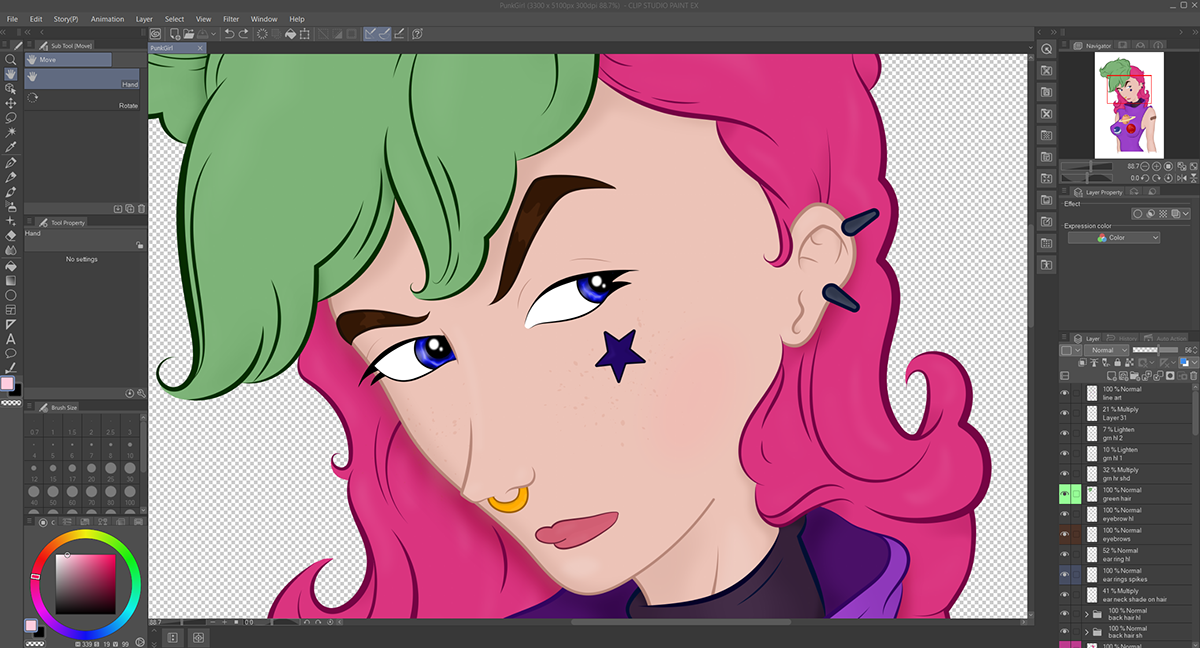
Even in Clip Studio Paint, I can create the eyes in my specific style. In fact, blends better.

One thing that I love about Clip Studio Paint and Photoshop is that there so many techniques to create freckles. And that is one thing I have yet to really achieve in Illustrator. Not that it is impossible, but there are brushes designed specifically for this.

Finally in Photoshop, I added the background and circle.

email: kshinabery212@gmail.com







