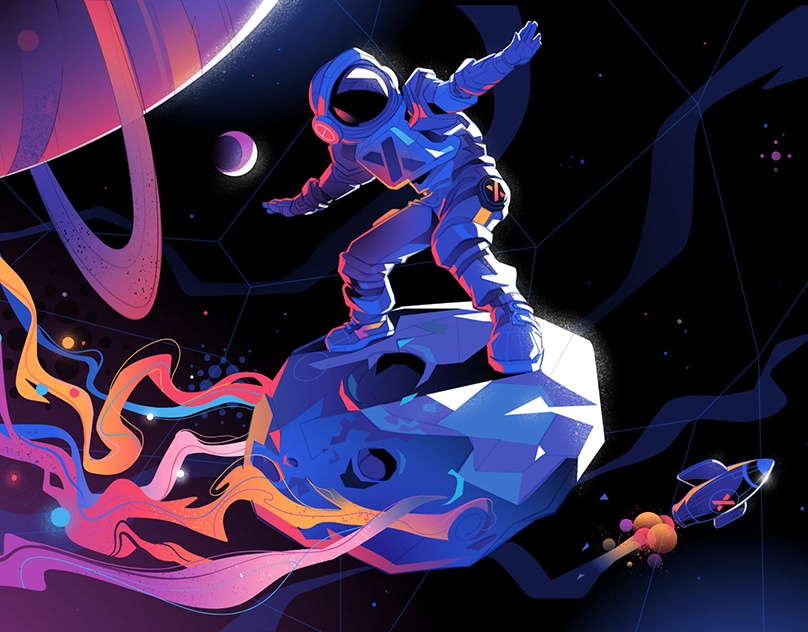WRIST WATCH VECTOR GRAPHIC
Adobe Illustrator has always fascinated me. The idea of combing points and lines and paths to create shapes and images is so intriguing. I was truly challenged when I took on the task of creating a photorealistic wrist watch in Illustrator. I used unique shapes, gradients, and blurring effects to achieve my final product. I wanted to make this vector graphic look as realistic as possible.
SKETCHING

As I sketched different parts of different watches, I studied how highlights and shadows behave as light hits different angles and curves of a watch. It was interesting to see the unique shapes shadows and highlights can make on a relatively simple surface. The watch pieces I sketched, as seen above, are not the final design I went with, but I was still able to learn from this exercise.
WORKING IN ILLUSTRATOR
Below, I have featured my reference image, my final vector graphic, an image showing every single anchor point, and an image featuring the outlines of each shape used to compose my final graphic. Over the past couple weeks, I have received feedback from peers that has helped me improve my design. Some of my colors were off, but I didn't realize it. Some of my shadows and highlights didn't make sense, but thankfully my peers helped me make adjustments to improve my work.




I am rather proud of myself and how my final product turned out. It took a couple dozen hours, but I believe it was all worth it. It was a challenge for me, because I have never done anything like this before. After applying textures and carefully introducing shadows and highlights, I can say that my vector graphic appears photorealistic.