
The Dingy Room.
Software Used: Maya with Default Software Renderer and Photoshop.
Size: 1920 x 1080 pixels
Date of Completion: Friday, October 26, 2012.
Description: In view of the International Animation Day, MAAC Annanagar, Chennai conducted a series of contests that lasted throughout October. There were contests in Animation, 3D Generalist, Photography, Digital Painting, Short Film-making and Stereoscopic conversion. I decided to take part in the 3D Generalist competition where we were given a choice to replicate any one of these 11 reference images. The challenge was to use only the native render engines of the chosen software and we were not allowed to use renderers like Mental Ray, Vray, Render Man, etc. Each submission was also going to be evaluated based on scene optimisation, organisation of the outliner/ layers, polygon count and quality of work delivered.
So I chose to model and replicate image08 which was quite challenging and took me a while to finish. The original image was quite enthralling and had so much intricate detail which really gave me shivers when I began modelling the set. I eventually ended up ignoring most of the debris on the floor and the peels of plaster on the walls. Since time was of the essence I only modelled the basic objects in the scene and a few portions of the debris.
The next laborious task was unwrapping and texturing, which took almost 3 days. I patiently unwrapped almost all objects in the scene and textured them using Photoshop. I tried my best to match the textures I used with those in the original to give it the same dingy look. And for the ivy, I used a plane and textured it with an image of some ivy plants and used it as an alpha map.
Next was lighting which is something I enjoy doing. I used an area light as the key light seeping into the room from the roof and 4 point lights to act as the fill light. After a lot of tweaking and adjusting of values I finally arrived at a result which I was quite satisfied with. After taking one final render of all the light passes, I imported them to Photoshop for final compositing and post production. The result is what you see at the top of the page.
Below is an image of the set with textures having no lights or shadows.
Size: 1920 x 1080 pixels
Date of Completion: Friday, October 26, 2012.
Description: In view of the International Animation Day, MAAC Annanagar, Chennai conducted a series of contests that lasted throughout October. There were contests in Animation, 3D Generalist, Photography, Digital Painting, Short Film-making and Stereoscopic conversion. I decided to take part in the 3D Generalist competition where we were given a choice to replicate any one of these 11 reference images. The challenge was to use only the native render engines of the chosen software and we were not allowed to use renderers like Mental Ray, Vray, Render Man, etc. Each submission was also going to be evaluated based on scene optimisation, organisation of the outliner/ layers, polygon count and quality of work delivered.
So I chose to model and replicate image08 which was quite challenging and took me a while to finish. The original image was quite enthralling and had so much intricate detail which really gave me shivers when I began modelling the set. I eventually ended up ignoring most of the debris on the floor and the peels of plaster on the walls. Since time was of the essence I only modelled the basic objects in the scene and a few portions of the debris.
The next laborious task was unwrapping and texturing, which took almost 3 days. I patiently unwrapped almost all objects in the scene and textured them using Photoshop. I tried my best to match the textures I used with those in the original to give it the same dingy look. And for the ivy, I used a plane and textured it with an image of some ivy plants and used it as an alpha map.
Next was lighting which is something I enjoy doing. I used an area light as the key light seeping into the room from the roof and 4 point lights to act as the fill light. After a lot of tweaking and adjusting of values I finally arrived at a result which I was quite satisfied with. After taking one final render of all the light passes, I imported them to Photoshop for final compositing and post production. The result is what you see at the top of the page.
Below is an image of the set with textures having no lights or shadows.

Textured set w/o lights and shadows.
And here is the set in wireframe.
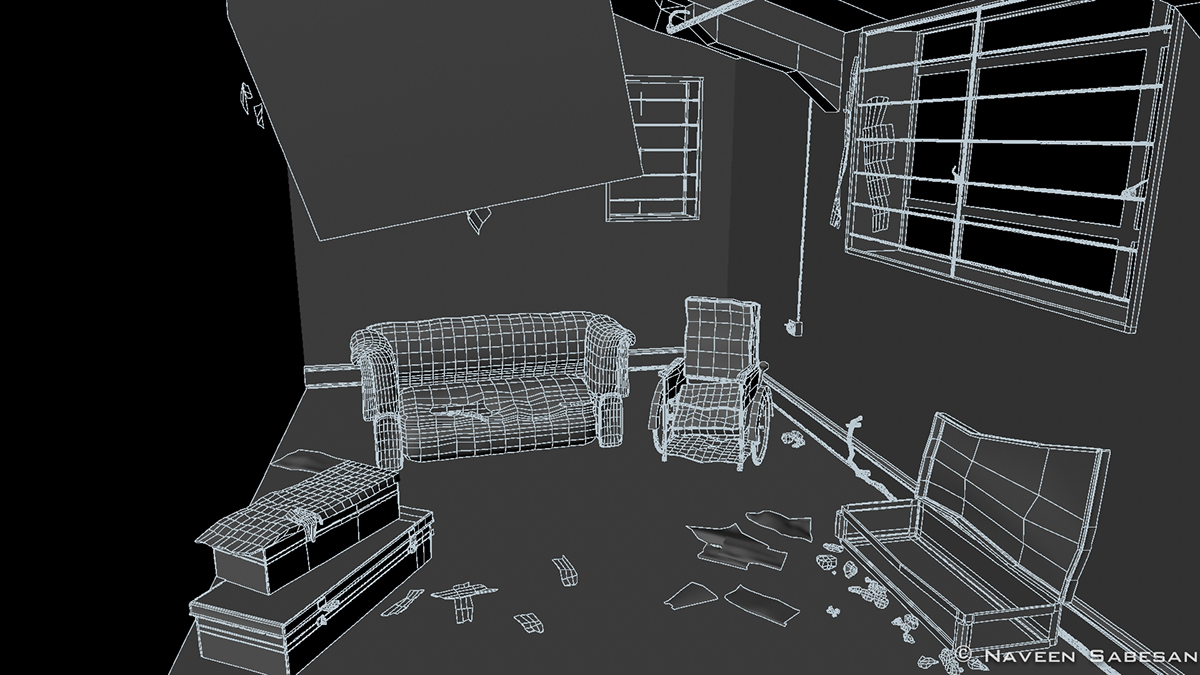
The Dingy Room in wireframe.




