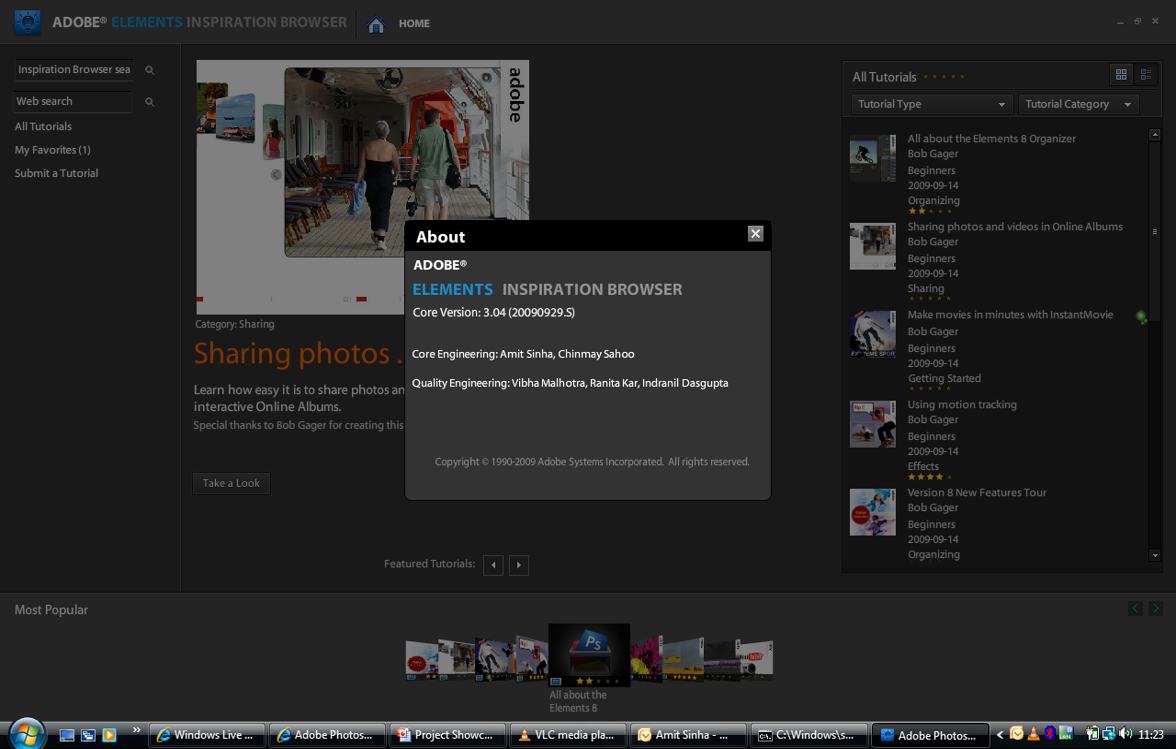Adobe Elements Inspiration Browser its self is a stand-alone application built on Adobe’s new AIR integrated run-time. The 1.0 version of the Inspiration Browser is a simple tutorial browser which allows users to access both PDF and Flash video tutorial content submitted by Adobe, elements users, and third parties. The cool thing about the Inspiration Browser is that since its built on AIR, it can easily be updated with new features and functionality over time.

One of the biggest challenges faced by many Photoshop/Premier Elements users is the knowing where to start a project. People buy Photoshop/Premier Elements because they want to make beautiful things with their photos and to share them with friends and family. But for many part-time creative (hobbyists, novices, amateurs etc.) the prospect of starting from a blank canvas is terrifying
Server Side:
• Linux/Windows
• Apache HTTP Server
• MySQL Database for internal storage and retrieval of data and cached data
• Weekly database backup automatically
• Cron-job Scripts
• SVN
• XML used for configuration
• Linux/Windows
• Apache HTTP Server
• MySQL Database for internal storage and retrieval of data and cached data
• Weekly database backup automatically
• Cron-job Scripts
• SVN
• XML used for configuration
Client Side:
• Adobe AIR
• Flash Player
• Dreamweaver
• PHP 4.5
• Flex SDK 4.0
• Flex frameworks – Cairngorm
• CSS used for styling
• Application is styled according to Adobe guidelines for look and feel of air applications.
• Adobe AIR
• Flash Player
• Dreamweaver
• PHP 4.5
• Flex SDK 4.0
• Flex frameworks – Cairngorm
• CSS used for styling
• Application is styled according to Adobe guidelines for look and feel of air applications.
Photoshop/Premier Elements: Inspiration Pods

When the user clicks on an Inspiration Pod, the pod expands to reveal more information on the particular tutorial promotion. The user can also navigate through other tutorials relevant to the current context. The expanded pod content is all created in Flash. Clicking on the call to action in the pods will launch the Elements Inspiration Browser and deep-link to the tutorial in question.

Inspiration Browser Screen call outs:
1.The Inspiration browser has several search and sorting accordance's including text and keyword search
2.The user can filter the number of tutorial results dynamically by user rating and can browse results in a list or grid view.
3.User can add their own ratings to tutorial content and can assign tutorials “favorite” status for easy recall later
4.Community favorites/popular tutorials can be easily browsed in the horizontal strip below
5.Users can retrieve related tutorials by clicking on the meta information of a tutorial such as author, level and category
2.The user can filter the number of tutorial results dynamically by user rating and can browse results in a list or grid view.
3.User can add their own ratings to tutorial content and can assign tutorials “favorite” status for easy recall later
4.Community favorites/popular tutorials can be easily browsed in the horizontal strip below
5.Users can retrieve related tutorials by clicking on the meta information of a tutorial such as author, level and category

Tutorial Detail screen call outs:
1.Some tutorial content is limited to Elements Member Services Plus subscribers.
2.The rating widget in this screen reflects the user’s rating
3.Consistent access to search functionality on left
4.Add to favorites allows users to save tutorials for later access.
5.This rating reflects the community rating for the tutorial.
2.The rating widget in this screen reflects the user’s rating
3.Consistent access to search functionality on left
4.Add to favorites allows users to save tutorials for later access.
5.This rating reflects the community rating for the tutorial.
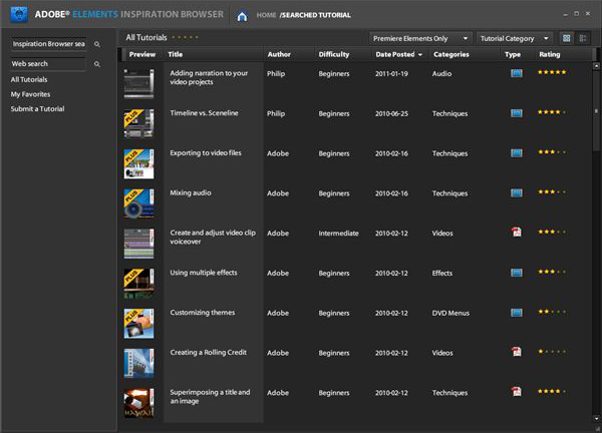
Users can retrieve related tutorials by clicking on the meta information of a tutorial such as author, level and category.