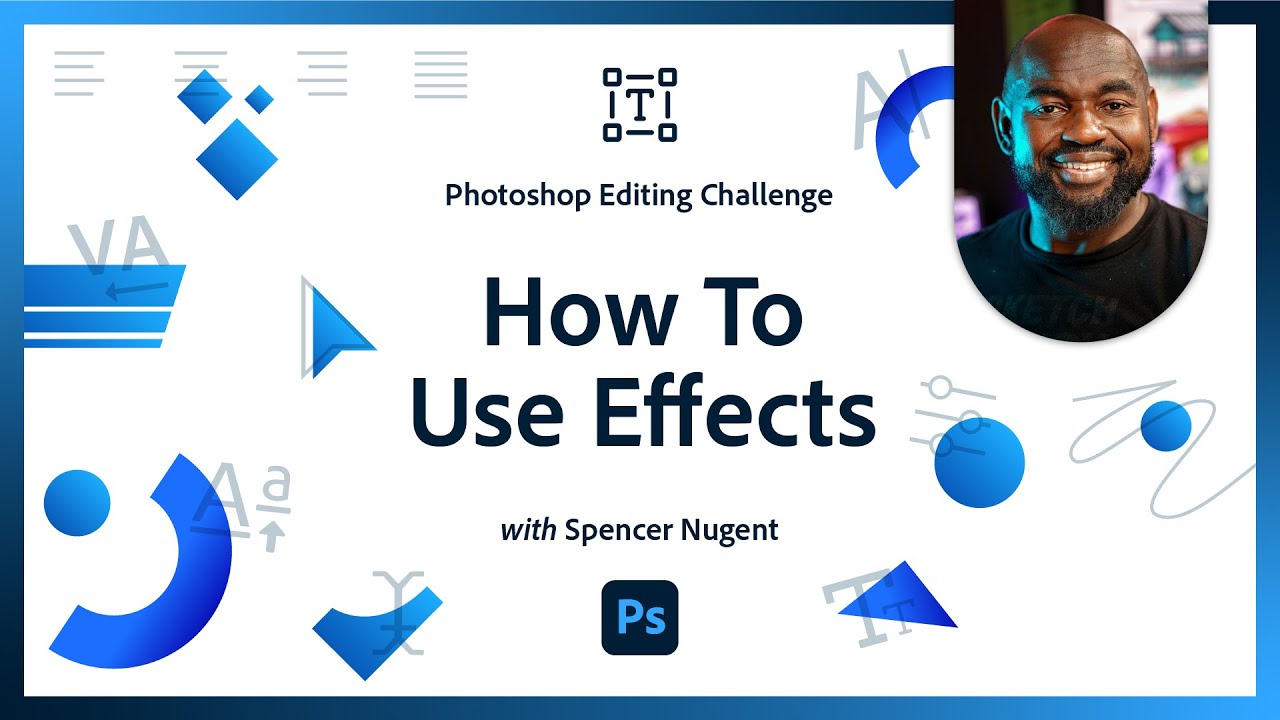Streamline Your Lifestyle Fitness Photo Retouching with Daniel Livingstone
#adobelive #illustration #drawing #photoshop
Join Daniel Livingstone as he shows us his photo editing workflow from a lifestyle fitness shoot! We’ll explore the joint power of Photoshop and Lightroom Classic for efficient batch editing techniques that save time without compromising quality. Learn how to streamline your workflow and achieve consistent, polished results across an entire photo shoot!
In this session we will…
- Learn how to use frequency separation in Photoshop
- Fire up Lightroom Classic to batch edit photos
- Master photo dodging and burning editing techniques
- Manage efficient workflows with Photoshop Actions and Adjustments Presets
Don’t miss out on this opportunity to engage LIVE with professional photographer and videographer, Daniel Livingstone as he gives us an exclusive look on editing lifestyle shoots!
Guest Daniel Livingstone is a photographer & videographer based in Chicago: http://www.daniellivingstonephoto.com/
Host Arabela Espinoza is the Co-Founder of Weekend Creative, a Photographer and Art Director team based in the San Francisco Bay Area: https://www.behance.net/weekend-creative
Subscribe to the Adobe Live YT Channel: https://bit.ly/adobeliveyoutube
Try out Adobe Express NOW: https://adobe.ly/tryAdobeExpress
Subscribe to Adobe’s Podcast: https://adobe.ly/inthemaking
Streamline Your Lifestyle Fitness Photo Retouching with Daniel Livingstone
#adobelive #illustration #drawing #photoshop
Join Daniel Livingstone as he shows us his photo editing workflow from a lifestyle fitness shoot! We’ll explore the joint power of Photoshop and Lightroom Classic for efficient batch editing techniques that save time without compromising quality. Learn how to streamline your workflow and achieve consistent, polished results across an entire photo shoot!
In this session we will…
- Learn how to use frequency separation in Photoshop
- Fire up Lightroom Classic to batch edit photos
- Master photo dodging and burning editing techniques
- Manage efficient workflows with Photoshop Actions and Adjustments Presets
Don’t miss out on this opportunity to engage LIVE with professional photographer and videographer, Daniel Livingstone as he gives us an exclusive look on editing lifestyle shoots!
Guest Daniel Livingstone is a photographer & videographer based in Chicago: http://www.daniellivingstonephoto.com/
Host Arabela Espinoza is the Co-Founder of Weekend Creative, a Photographer and Art Director team based in the San Francisco Bay Area: https://www.behance.net/weekend-creative
Subscribe to the Adobe Live YT Channel: https://bit.ly/adobeliveyoutube
Try out Adobe Express NOW: https://adobe.ly/tryAdobeExpress
Subscribe to Adobe’s Podcast: https://adobe.ly/inthemaking
Adobe Live Schedule
Stay connected with Adobe Live.
- INFO
#adobelive #illustration #drawing #photoshop
Join Daniel Livingstone as he shows us his photo editing workflow from a lifestyle fitness shoot! We’ll explore the joint power of Photoshop and Lightroom Classic for efficient batch editing techniques that save time without compromising quality. Learn how to streamline your workflow and achieve consistent, polished results across an entire photo shoot!
In this session we will…
- Learn how to use frequency separation in Photoshop
- Fire up Lightroom Classic to batch edit photos
- Master photo dodging and burning editing techniques
- Manage efficient workflows with Photoshop Actions and Adjustments Presets
Don’t miss out on this opportunity to engage LIVE with professional photographer and videographer, Daniel Livingstone as he gives us an exclusive look on editing lifestyle shoots!
Guest Daniel Livingstone is a photographer & videographer based in Chicago: http://www.daniellivingstonephoto.com/
Host Arabela Espinoza is the Co-Founder of Weekend Creative, a Photographer and Art Director team based in the San Francisco Bay Area: https://www.behance.net/weekend-creative
Subscribe to the Adobe Live YT Channel: https://bit.ly/adobeliveyoutube
Try out Adobe Express NOW: https://adobe.ly/tryAdobeExpress
Subscribe to Adobe’s Podcast: https://adobe.ly/inthemaking
Featured in Stream
- Daniel LivingstoneChicago, IL, USA
- Weekend CreativeSan José, CA, USA
Tools & Resources

Adobe Lightroom
View GalleryDownload NowAdobe LightroomDownload Now
Adobe Photoshop
View GalleryDownload NowAdobe PhotoshopDownload Now